DataFormView Class
An edit form for a data object.
Namespace: DevExpress.Maui.DataForm
Assembly: DevExpress.Maui.Editors.dll
NuGet Package: DevExpress.Maui.Editors
Declaration
[ContentProperty("Items")]
[DXLicenseMAUI]
public class DataFormView :
View,
IDXViewController,
IAppearanceOwner,
IVisualTreeElementRemarks
The DataFormView is a component that allows your users to review and edit business objects. The DataObject property allows you to specify the data object to be edited. The view automatically generates data editors for each field in the bound business object. To disable automatic editor generation, set the IsAutoGenerationEnabled property to false.
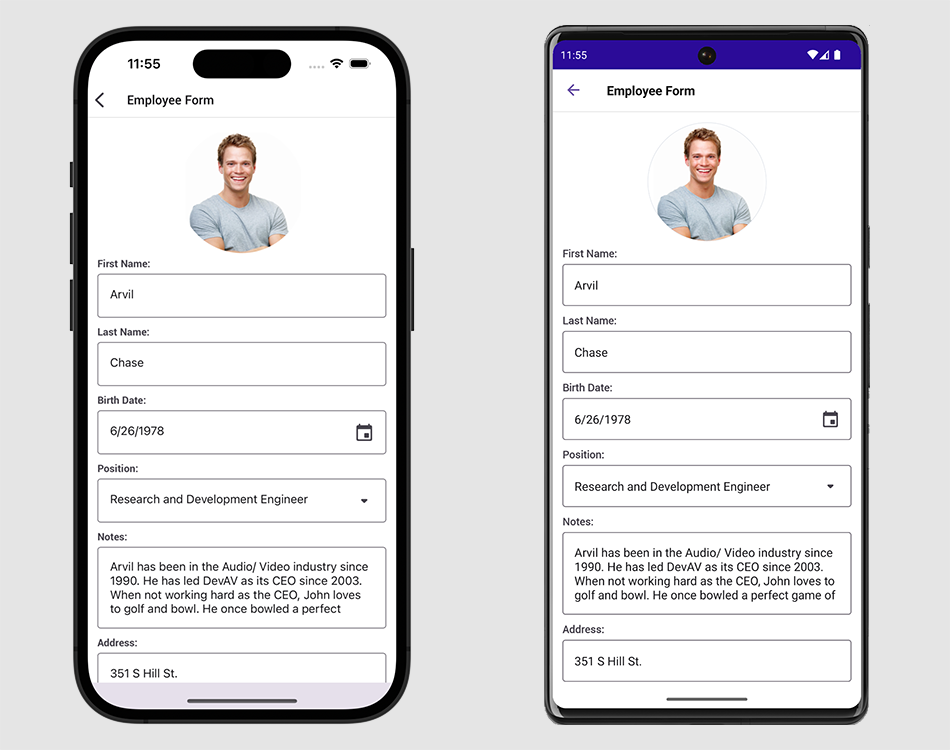
For more information about the DataFormView control, refer to the following help topics:
- Overview
- Contains basic information about DataFormView.
- Get Started with DataFormView
- This step-by-step tutorial guides you through creating an app with a DataFormView.
- Data Validation
- Read this help topic to learn how to validate the user input before it is committed to the underlying data object. The DataFormView component allows you to validate data in the following ways: you can annotate data fields with attributes, handle validation events, or your data object can implement an interface that notifies you about errors. The component also supports various commit modes: on value change, editor focus change, and on demand.
- Editors
- This help topic describes data editors that are available in the DataFormView control. The DataFormView component generates editors based on the data type of fields in the bound business object. You can also populate a DataFormView with editors manually.
- Labels
- This help topic describes different types of text labels you can add to a DataFormView.
- Groups
- This article explains how to group DataFormView editors.
- Layout and Appearance
- Read this help topic to learn how to position editors in a DataFormView, and specify its appearance settings.
- Examples
- Lists task-based solutions that use the DataFormView control.
Implements
Show 15 items
Microsoft.Maui.Controls.ITabStopElement
Microsoft.Maui.IFrameworkElement
Inheritance
System.Object
See Also