HeatmapBorder.Visibility Property
Gets or sets the heatmap border visibility.
Namespace: DevExpress.XtraCharts.Heatmap
Assembly: DevExpress.XtraCharts.v25.2.dll
NuGet Package: DevExpress.Charts
Declaration
[XtraChartsLocalizableCategory(XtraChartsCategory.Behavior)]
public DefaultBoolean Visibility { get; set; }Property Value
| Type | Description |
|---|---|
| DefaultBoolean | true if the border is visible; otherwise, false. |
Available values:
| Name | Description | Return Value |
|---|---|---|
| True | The value is true. |
|
| False | The value is false. |
|
| Default | The value is specified by a global option or a higher-level object. |
|
Example
The following example shows how to configure heatmap cell label settings such as format, font, color, and so on.
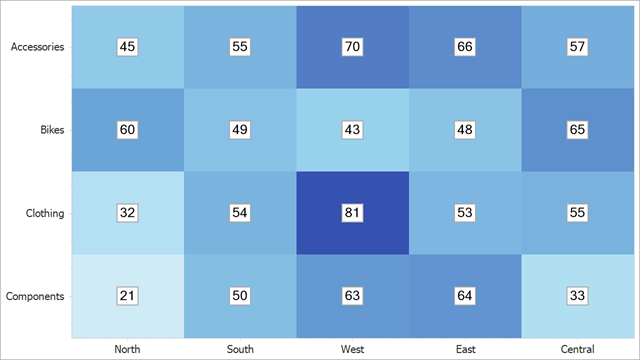
Use the HeatmapControl.Label property to access label settings:
using DevExpress.Drawing;
using DevExpress.XtraCharts;
using DevExpress.XtraCharts.Heatmap;
using System;
using System.Drawing;
using System.Windows.Forms;
namespace HeatmapMatrixAdapterSample {
public partial class Form1 : Form {
public Form1() {
InitializeComponent();
HeatmapControl heatmap = new HeatmapControl();
this.Controls.Add(heatmap);
heatmap.Dock = DockStyle.Fill;
HeatmapMatrixAdapter dataAdapter = new HeatmapMatrixAdapter();
dataAdapter.XArguments = new string[] { "North", "South", "West", "East", "Central" };
dataAdapter.YArguments = new string[] { "Components", "Clothing", "Bikes", "Accessories" };
dataAdapter.Values = new double[,] {
{ 21.3, 50.1, 63.2, 64.4, 33.4 },
{ 32.3, 54.4, 81.3, 53.4, 54.9 },
{ 60.3, 49.1, 42.6, 48.4, 65.4 },
{ 45.3, 54.7, 70.3, 66.4, 56.6 }
};
heatmap.DataAdapter = dataAdapter;
Palette palette = new Palette("Custom") { Color.White, Color.SkyBlue, Color.DarkBlue };
RangeColorProvider colorProvider = new RangeColorProvider() { Palette = palette, ApproximateColors = true };
colorProvider.RangeStops.Add(new Unit(0, UnitType.Percentage));
colorProvider.RangeStops.Add(new Unit(20, UnitType.Absolute));
colorProvider.RangeStops.Add(new Unit(40, UnitType.Absolute));
colorProvider.RangeStops.Add(new Unit(60, UnitType.Absolute));
colorProvider.RangeStops.Add(new Unit(90, UnitType.Absolute));
colorProvider.RangeStops.Add(new Unit(1, UnitType.Percentage));
dataAdapter.ColorProvider = colorProvider;
HeatmapLabel label = heatmap.Label;
label.Visible = true;
label.Pattern = "{V:f0}";
label.BackColor = Color.White;
label.Color = Color.Black;
label.DXFont = new DXFont("SegoeUI", 10);
label.TextOrientation = HeatmapTextOrientation.Horizontal;
label.Border.Visibility = DefaultBoolean.True;
label.Border.Color = Color.DarkGray;
label.Border.Thickness = 2;
}
}
}
See Also