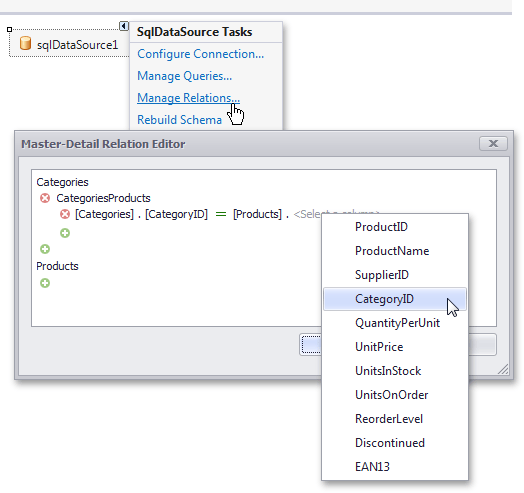SqlDataSourceUIHelper.ManageQueries(SqlDataSource, UserLookAndFeel, IWin32Window, IDBSchemaProvider, IParameterService, Action<IWizardCustomization<SqlDataSourceModel>>) Method
OBSOLETE
This overload is obsolete now. Use ManageQueries<TModel>(this SqlDataSource sqlDataSource, EditQueryContext context, Action<IWizardCustomization<TModel>> customizeWizard) instead.
Invokes the Manage Queries dialog window with the specified settings.
Namespace: DevExpress.DataAccess.UI.Sql
Assembly: DevExpress.DataAccess.v23.2.UI.dll
NuGet Package: DevExpress.DataAccess.UI
Declaration
[Obsolete("This overload is obsolete now. Use ManageQueries<TModel>(this SqlDataSource sqlDataSource, EditQueryContext context, Action<IWizardCustomization<TModel>> customizeWizard) instead.")]
public static bool ManageQueries(
this SqlDataSource sqlDataSource,
UserLookAndFeel lookAndFeel,
IWin32Window owner,
IDBSchemaProvider dbSchemaProvider,
IParameterService parameterService,
Action<IWizardCustomization<SqlDataSourceModel>> callback
)Parameters
| Name | Type | Description |
|---|---|---|
| sqlDataSource | SqlDataSource | A SqlDataSource object, specifying the database connection. |
| lookAndFeel | UserLookAndFeel | A UserLookAndFeel object, specifying the application’s look and feel settings. |
| owner | IWin32Window | An object implementing the IWin32Window interface that is the owner of the current dialog window. |
| dbSchemaProvider | DevExpress.DataAccess.Sql.IDBSchemaProvider | An object implementing the IDBSchemaProvider interface. |
| parameterService | IParameterService | An object implementing the IParameterService interface. |
| callback | Action<IWizardCustomization<SqlDataSourceModel>> | A Action delegate of an object implementing the IWizardCustomization<TModel> interface. |
Returns
| Type | Description |
|---|---|
| Boolean | true, if the dialog was finished by clicking the OK button; otherwise, false. |
Remarks
The following image illustrates the Manage Queries dialog window that is invoked after selecting an appropriate SqlDataSource action (corresponds to calling the ManageQueries method of the SqlDataSourceUIHelper class).
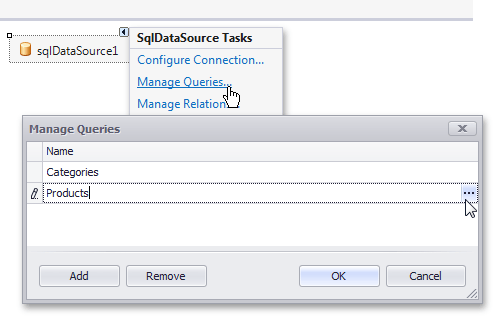
After adding two or more queries to a data connection, it becomes possible to configure their data relations by using the Master-Detail Relations Editor (invoked by calling the SqlDataSourceUIHelper.ManageRelations method of the SqlDataSourceUIHelper class).