DxTabs.ActiveTabIndex Property
Specifies the active tab’s zero-based index.
Namespace: DevExpress.Blazor
Assembly: DevExpress.Blazor.v20.2.dll
NuGet Package: DevExpress.Blazor
Declaration
[Parameter]
public int ActiveTabIndex { get; set; }Property Value
| Type | Description |
|---|---|
| Int32 | An integer value that specifies a zero-based index. |
Remarks
To handle changes to the active tab, use the ActiveTabIndexChanged event.
The following example demonstrates how to update the content area when a user selects a tab.
<DxTabs @bind-ActiveTabIndex="@ActiveTabIndex">
<DxTab Text="About Us"></DxTab>
<DxTab Text="Web Controls"></DxTab>
<DxTab Text="Support"></DxTab>
</DxTabs>
<div class="card dxbs-border-top-0 dxbs-border-radius-top-0">
<div class="card-body">
@switch (ActiveTabIndex)
{
case 0:
<h4>From 1998 to the Present</h4>
<p>We look forward to working with you and will do everything we can to make your experience with us a profitable one.</p>
break;
case 1:
<ul>
<li><a href="https://www.devexpress.com/products/net/controls/asp/">ASP.NET Web Forms </a></li>
<li><a href="https://www.devexpress.com/products/net/controls/asp/mvc/">ASP.NET MVC</a></li>
<li><a href="https://www.devexpress.com/products/net/controls/asp/core.xml">ASP.NET Core</a></li>
<li><a href="https://www.devexpress.com/products/net/controls/asp/bootstrap-webforms.xml">Bootstrap Web Forms</a></li>
<li><a href="https://js.devexpress.com/">JavaScript – jQuery, Angular, React, Vue</a></li>
<li><a href="https://www.devexpress.com/blazor/">Blazor</a></li>
<li><a href="https://www.devexpress.com/subscriptions/reporting/">Web Reporting</a></li>
</ul>
break;
case 2:
<p>Submit your support inquiries via the <a href="https://supportcenter.devexpress.com/">DevExpress Support Center</a> for assistance.</p>
break;
}
</div>
</div>
@code {
int ActiveTabIndex { get; set; } = 1;
}
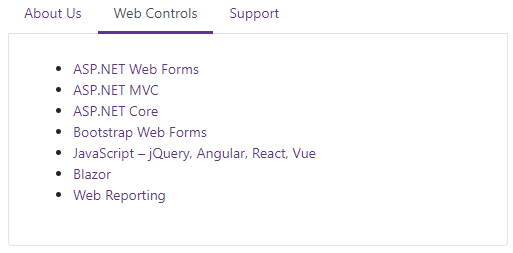
See Also