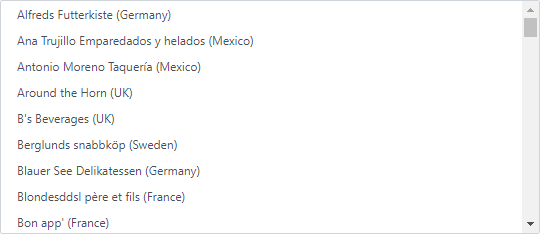DxListBox<TData, TValue>.CustomData Property
Specifies an asynchronous function that loads List Box data based on the specified load options.
Namespace: DevExpress.Blazor
Assembly: DevExpress.Blazor.v20.2.dll
NuGet Package: DevExpress.Blazor
Declaration
[Parameter]
public Func<DataSourceLoadOptionsBase, CancellationToken, Task<LoadResult>> CustomData { get; set; }Property Value
| Type | Description |
|---|---|
| Func<DevExtreme.AspNet.Data.DataSourceLoadOptionsBase, CancellationToken, Task<DevExtreme.AspNet.Data.ResponseModel.LoadResult>> | A delegate that implements data load logic. |
Remarks
To bind the List Box to data that is stored on a remote service and is loaded through a Web API, assign the data type to the component’s T parameter and use the CustomData property to implement data load logic. This property specifies an asynchronous function that accepts two parameters:
- The DataSourceLoadOptionsBase object, which reflects the current List Box state.
- The CancellationToken object, which propagates a cancellation notification.
In this function, you can use the ConvertToGetRequestUri and ConvertToHttpContent extension methods to generate HTTP requests with parameters based on data load options. The function should return a Task<LoadResult> object.
Controller
On the remote service, implement an API controller and create action methods that use the DevExtreme.AspNet.Data library’s DataSourceLoader class to create a LoadResult object based on load options.
If you pass a DataSourceLoadOptions class instance as an argument in controller actions, add a reference to the DevExtreme.AspNet.Mvc namespace available in the DevExtreme.AspNet.Core NuGet package. This namespace is part of DevExpress ASP.NET Core Controls. This product line is included in the following DevExpress Subscriptions: Universal, DXperience, ASP.NET, or DevExtreme. If you do not have any of these subscriptions, create a custom model binder that receives data load options from the client and binds them to the model. You can copy code from this GitHub repository to your project.
Example
@using DevExtreme.AspNet.Data
@using DevExtreme.AspNet.Data.ResponseModel
@using System.Threading
@using System.Threading.Tasks
@using System.Net.Http
@using System.Text.Json
<DxListBox TData="@(WebApiLookup)"
TValue="string"
CustomData="@LoadCustomData"
TextFieldName="Text">
</DxListBox>
@code {
[Inject] protected HttpClient Client { get; set; }
public class WebApiLookup {
public string Text { get; set; }
public string Value { get; set; }
}
protected async Task<LoadResult> LoadCustomData(DataSourceLoadOptionsBase options, CancellationToken cancellationToken) {
using var response = await Client.GetAsync(options.ConvertToGetRequestUri
("https://js.devexpress.com/Demos/NetCore/api/DataGridWebApi/CustomersLookup"), cancellationToken);
response.EnsureSuccessStatusCode();
using var responseStream = await response.Content.ReadAsStreamAsync();
return await JsonSerializer.DeserializeAsync<LoadResult>(responseStream, cancellationToken: cancellationToken);
}
}