DxFormLayoutItem.Caption Property
Specifies an item’s caption.
Namespace: DevExpress.Blazor
Assembly: DevExpress.Blazor.v20.2.dll
NuGet Package: DevExpress.Blazor
Declaration
[Parameter]
public string Caption { get; set; }Property Value
| Type | Description |
|---|---|
| String | The item’s caption. |
Remarks
Use the CaptionPosition property to to specify where to display item captions: above an item (Vertical) or at its left (Horizontal).
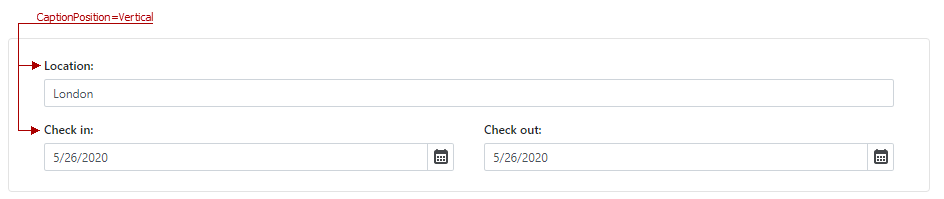
<DxFormLayout CaptionPosition="CaptionPosition.Vertical">
<DxFormLayoutItem Caption="Location:" >
...
</DxFormLayoutItem>
<DxFormLayoutItem Caption="Check in:" >
...
</DxFormLayoutItem>
</DxFormLayout>
To associate a component in a layout item template with the layout item’s caption, use the CaptionFor property.
<DxFormLayout>
<DxFormLayoutItem Caption="Contact Name:" CaptionFor="name_text_box">
<Template>
<input value="@Name" id="name_text_box">
</Template>
</DxFormLayoutItem>
<DxFormLayoutItem Caption="Email:" CaptionFor="email_text_box">
<Template>
<input value="@Email" id="email_text_box">
</Template>
</DxFormLayoutItem>
</DxFormLayout>
If you do not specify the CaptionFor property value but specify the Caption, the Form Layout generates a random identifier and sets it to the caption label’s for attribute and the associated component’s ID property.
See Also