DxDateEdit<T>.NullValue Property
Specifies a null value for the Date Edit component.
Namespace: DevExpress.Blazor
Assembly: DevExpress.Blazor.v20.2.dll
NuGet Package: DevExpress.Blazor
Declaration
[Parameter]
public DateTime NullValue { get; set; }Property Value
| Type | Description |
|---|---|
| DateTime | A DateTime object the specifies a null value. |
Remarks
Use the NullValue property to specify a null value for the editor.
If the editor is bound to the Nullable DateTime type, use the NullValue property to override the editor’s null value. Each time a user clears the Date Edit’s content, the editor’s values is set to NullValue. If the NullValue is not specified, the editor’s values is set to NULL.
If the editor is bound to the regular (non-nullable) DateTime type, specify the NullValue property to allow users to clear the editor’s content.
Additionally, use the NullText property to specify the prompt text displayed when the editor is set to a null value. You can also set the ClearButtonDisplayMode to Auto to display the Clear button in the editor when there is a value in it.
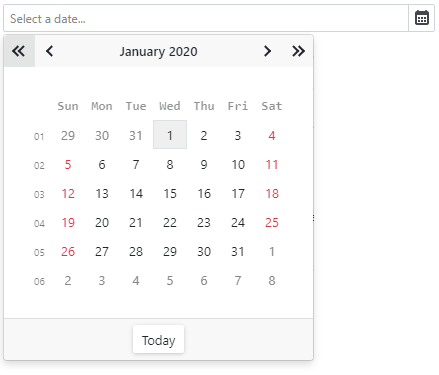
<DxDateEdit @bind-Date="@DateTimeValue"
ClearButtonDisplayMode="DataEditorClearButtonDisplayMode.Auto"
NullText="Select a date..."
NullValue="@NullValue" ></DxDateEdit>
@code {
DateTime DateTimeValue { get; set; }
DateTime NullValue { get; set; } = new DateTime(2020, 01, 01);
}