DxContextMenu.ClickExpression Property
Specifies a lambda expression that returns a handler for a menu item’s Click event.
Namespace: DevExpress.Blazor
Assembly: DevExpress.Blazor.v20.2.dll
NuGet Package: DevExpress.Blazor
Declaration
[Parameter]
public Expression<Func<object, Action>> ClickExpression { get; set; }Property Value
| Type | Description |
|---|---|
| Expression<Func<Object, Action>> | A lambda expression that returns a handler for a menu item’s Click event. |
Remarks
When the Context Menu component is bound to a data source, use the ClickExpression property to specify the lambda expression that returns a handler for a menu item’s Click event. This property allows you to specify different handlers for different menu items.
<DxContextMenu Data="@MenuItems"
ClickExpression="(item => (item as TextFormattingMenuItem).Click)">
</DxContextMenu>
@code {
List<TextFormattingMenuItem> menuItems;
abstract class TextFormattingMenuItem {
protected TextFormattingMenuItem(TextFormatting textFormatting, string text) {
TextFormatting = textFormatting;
Text = text;
}
public TextFormatting TextFormatting { get; }
public string Text { get; }
public virtual void Click() { }
}
}
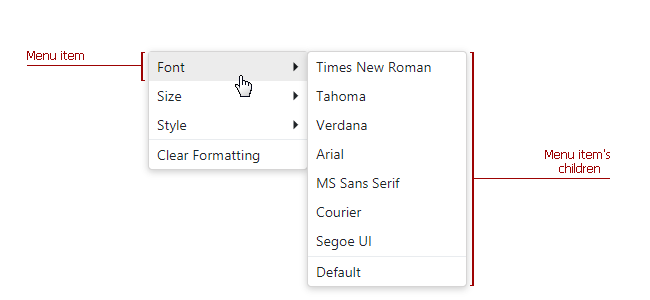
For unbound context menus, use the Click to handle an individual item’s click.
You can also specify a common click handler that is applied to all menu items along with individual handlers (specified by the ClickExpression property or the Click event’s handler). To specify a common handler, use the ItemClick event.