DxChartSeries.Axis Property
Specifies an axis for the series.
Namespace: DevExpress.Blazor
Assembly: DevExpress.Blazor.v20.2.dll
NuGet Package: DevExpress.Blazor
Declaration
[Parameter]
public string Axis { get; set; }Property Value
| Type | Description |
|---|---|
| String | The name of an axis. |
Remarks
Use the Axis property to specify a custom axis for the series.
<DxChart Data="@SalesData">
<DxChartTitle Text="Sales amount" />
<DxChartValueAxis>
<DxChartAxisLabel Format="ChartAxisLabelFormat.Percent"></DxChartAxisLabel>
<DxChartAxisTitle Text="Value Axis Title"></DxChartAxisTitle>
</DxChartValueAxis>
<DxChartValueAxis Name="TotalAxis" Position="HorizontalEdge.Right">
<DxChartAxisTitle Text="Total Amount"></DxChartAxisTitle>
</DxChartValueAxis>
<DxChartArgumentAxis>
<DxChartAxisTitle Text="Cities"></DxChartAxisTitle>
</DxChartArgumentAxis>
<DxChartFullStackedBarSeries Name="2017" Filter="@((SaleInfo s) => s.Date.Year == 2017)"
AggregationMethod="Enumerable.Sum" ArgumentField="@(s => s.City)" ValueField="@(s => s.Amount)" />
<DxChartFullStackedBarSeries Name="2018" Filter="@((SaleInfo s) => s.Date.Year == 2018)"
AggregationMethod="Enumerable.Sum" ArgumentField="@(s => s.City)" ValueField="@(s => s.Amount)" />
<DxChartFullStackedBarSeries Name="2019" Filter="@((SaleInfo s) => s.Date.Year == 2019)"
AggregationMethod="Enumerable.Sum" ArgumentField="@(s=> s.City)" ValueField="@(s => s.Amount)" />
<DxChartSplineSeries Name="Total" AggregationMethod="Enumerable.Sum"
ArgumentField="@((SaleInfo s)=> s.City)}" ValueField="@(s => s.Amount)" Axis="TotalAxis" />
</DxChart>
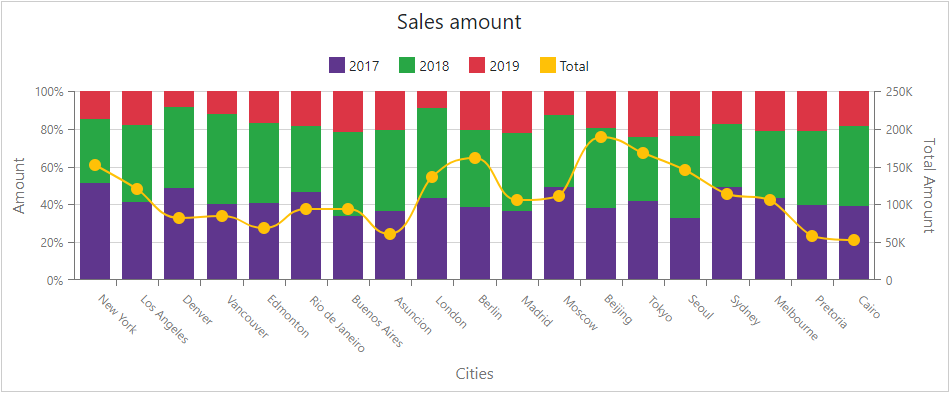
Online Demo
See Also