ASPxClientListEdit.GetSelectedIndex Method
Returns the index of the selected item within the list editor.
Declaration
GetSelectedIndex(): numberReturns
| Type | Description |
|---|---|
| number | The index of the selected item. |
Remarks
Use the GetSelectedIndex method to identify the selected item within the list editor by its index. A value of -1 indicates that no item is currently selected within the list editor.
Example
The code sample below demonstrates how you can use the ASPxTrackBar control to display the wavelength range of the selected color.
The ASPxClientListEdit.SelectedIndexChanged event is handled to specify the track bar range interval. The ASPxClientTrackBar.SetPositionStart and ASPxClientTrackBar.SetPositionEnd methods specify range limits.
The image below shows the result.
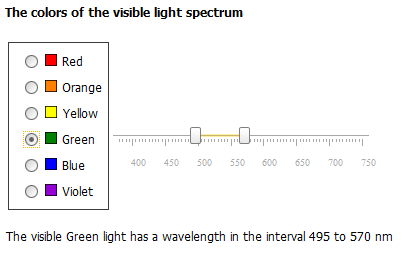
function setWavelength() {
tbWavelength.SetPositionStart(colorList.GetValue());
if (colorList.GetSelectedIndex() == 0) tbWavelength.SetPositionEnd(750)
else tbWavelength.SetPositionEnd(colorList.GetItem(colorList.GetSelectedIndex() - 1).value);
label.SetText('The visible ' + colorList.GetSelectedItem().text + ' light has a wavelength in the interval '
+ tbWavelength.GetPositionStart() + ' to ' + tbWavelength.GetPositionEnd() + ' nm');
}
<dx:ASPxLabel ID="ASPxLabel1" runat="server" Font-Bold="True" Text="The colors of the visible light spectrum">
</dx:ASPxLabel>
<table>
<tr>
<td>
<dx:ASPxRadioButtonList ID="ColorList" runat="server"
ItemSpacing="3px" TextWrap="False" ClientInstanceName="colorList">
<ItemImage Height="12px" Width="12px">
</ItemImage>
<ClientSideEvents SelectedIndexChanged="setWavelength" />
<Items>
<dx:ListEditItem Text="Red" Value="620" ImageUrl="~/Rainbow/Red.png" />
<dx:ListEditItem Text="Orange" Value="590" ImageUrl="~/Rainbow/Orange.png" />
<dx:ListEditItem Text="Yellow" Value="570" ImageUrl="~/Rainbow/Yellow.png" />
<dx:ListEditItem Text="Green" Value="495" ImageUrl="~/Rainbow/Green.png" />
<dx:ListEditItem Text="Blue" Value="450" ImageUrl="~/Rainbow/Blue.png" />
<dx:ListEditItem Text="Violet" Value="380" ImageUrl="~/Rainbow/Violet.png" />
</Items>
</dx:ASPxRadioButtonList>
</td>
<td align="center">
<dx:ASPxTrackBar ID="TbWavelength" runat="server" ShowChangeButtons="False"
LargeTickInterval="50" MaxValue="750" MinValue="380"
SmallTickFrequency="10" AllowRangeSelection="True"
ScalePosition="RightOrBottom" ClientInstanceName="tbWavelength"
ReadOnly="True" LargeTickStartValue="400">
</dx:ASPxTrackBar>
</td>
</tr>
</table>
<dx:ASPxLabel ID="ASPxLabel" runat="server" ClientInstanceName="label">
</dx:ASPxLabel>
See Also