How to: Select Rows That Contain the Specified Value
This example demonstrates how to select customers who live in the specified country.
When a user types a country name into the search box and clicks the Find button, the button’s ButtonClick event handler calls the ASPxClientGridView.PerformCallback method.
The PerformCallback method sends a callback to the server and raises the ASPxGridView.CustomCallback event. This event obtains the country that the user enters.
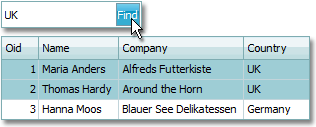
<dx:ASPxButtonEdit ID="ButtonEdit" runat="server" ...>
<!-- ... -->
<ClientSideEvents ButtonClick="OnButtonClick" />
</dx:ASPxButtonEdit>
<br />
<dx:ASPxGridView ID="Grid" runat="server" ClientInstanceName="ClientGrid"
OnCustomCallback="Grid_CustomCallback" ...>
<Columns>
<!-- ... -->
<dx:GridViewDataTextColumn FieldName="Country"/>
</Columns>
</dx:ASPxGridView>
function OnButtonClick(s, e) {
var text = s.GetText();
ClientGrid.PerformCallback(text);
}
protected void Grid_CustomCallback(object sender, DevExpress.Web.ASPxGridViewCustomCallbackEventArgs e) {
string country = e.Parameters.ToString();
Grid.Selection.UnselectAll();
for(int i = 0; i < Grid.VisibleRowCount; i++)
if(Grid.GetRowValues(i, "Country") != null)
if(Grid.GetRowValues(i, "Country").ToString() == country)
Grid.Selection.SelectRow(i);
}