How to: Implement Data Editing When a Grid is Bound to a Table Created At Runtime
- 3 minutes to read
In this example, the ASPxGridView is bound to a DataTable created at runtime. The data table is stored within a Session. To enable data management, handle the following events:
-
This event is handled to add a new row to the source data table.
-
This event is handled to manually post changes to the source data table.
-
This event is handled to manually delete the required row from the source data table.
Note
You should specify the ASPxGridBase.KeyFieldName property to perform data edit operations.
The animation below shows the result:
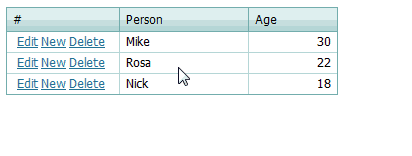
using System.Data;
...
protected void Page_Load(object sender, EventArgs e) {
if (Session["GridData"] == null)
Session["GridData"] = CreateData();
ASPxGridView1.DataSource = Session["GridData"];
if (!IsPostBack && !IsCallback)
ASPxGridView1.DataBind();
}
private DataTable CreateData() {
DataTable table = new DataTable();
table.PrimaryKey = new DataColumn[] { table.Columns.Add("ID", typeof(Guid)) };
table.Columns.Add("Person", typeof(string));
table.Columns.Add("Age", typeof(int));
table.Rows.Add(new object[] { Guid.NewGuid(), "Mike", 30 });
table.Rows.Add(new object[] { Guid.NewGuid(), "Rosa", 22 });
table.Rows.Add(new object[] { Guid.NewGuid(), "Nick", 18 });
return table;
}
protected void ASPxGridView1_RowInserting(object sender,
DevExpress.Web.Data.ASPxDataInsertingEventArgs e) {
((DataTable)Session["GridData"]).Rows.Add(new object[] { Guid.NewGuid(),
e.NewValues["Person"], e.NewValues["Age"] });
e.Cancel = true;
ASPxGridView1.CancelEdit();
ASPxGridView1.DataBind();
}
protected void ASPxGridView1_RowUpdating(object sender,
DevExpress.Web.Data.ASPxDataUpdatingEventArgs e) {
DataRow row = ((DataTable)Session["GridData"]).Rows.Find(e.Keys["ID"]);
row["Person"] = e.NewValues["Person"];
row["Age"] = e.NewValues["Age"];
e.Cancel = true;
ASPxGridView1.CancelEdit();
ASPxGridView1.DataBind();
}
protected void ASPxGridView1_RowDeleting(object sender,
DevExpress.Web.Data.ASPxDataDeletingEventArgs e) {
DataRow row = ((DataTable)Session["GridData"]).Rows.Find(e.Keys["ID"]);
((DataTable)Session["GridData"]).Rows.Remove(row);
e.Cancel = true;
ASPxGridView1.DataBind();
}