HTML Editor
- 3 minutes to read
The HTML Editor enables non-technical users to edit HTML markup in a rich text UI.
The ASPxHtmlEditor class is the server-side HTML Editor, and the ASPxClientHtmlEditor class is its client-side equivalent.
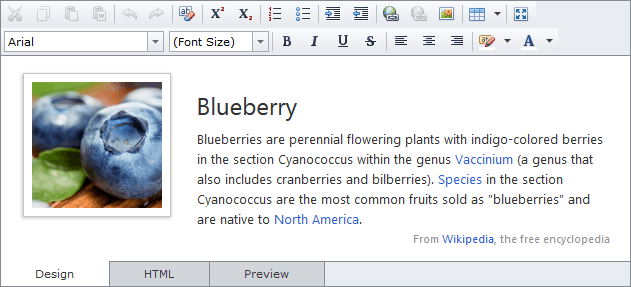
Features
Design-Time Designer
The designer provides quick access to the editor’s internal collections and properties that are related to the most commonly used features.
Html Validation
ASPxHtmlEditor automatically performs validation and is able to remove all potentially harmful code.
Content Validation
You can implement custom HTML markup validation logic. In addition, you can enable content validation that can be performed on both the client and the server.
Content Element Filtering
You can filter specific tag, attribute, and style attribute elements.
Paste Formatting
ASPxHtmlEditor can automatically format pasted HTML content.
Html Highlighting
Syntax highlighting facilitates working with HTML markup.
Tables
Predefined UI commands allow users to create and modify tables in a document.
Insert Media Content
Explorer-like tools help simplify the way in which users insert images, documents, audio, video, and YouTube video files to editor content.
Toolbar Modes
You can display a toolbar in the HTML Editor as a menu, a ribbon, or an external ribbon.
Placeholders (Mail Merge)
Placeholders allow users to create template documents, which can then be filled with data (for example, from a database).
Tag Inspector
The built-in tag inspector allows users to navigate through tag hierarchy and customize tag properties.
Context Menu
You can select the context menu type to display to users: a browser’s context menu that shows commands specific to the browser, or an editor-generated menu that displays common and context-specific operations. It is also possible to disable the context menu.
Import and Export
With the HTML Editor, you can import and export editor content from/to various document formats including Rich Text (.rtf), Office Open XML (.docx), MIME HTML (.mht), Open Document (.odt), Plain Text (.txt), and Portable Document (.pdf).
Spell Check
The HTML Editor includes end-user spell check capabilities.
Find and Replace
Users can use the search panel to find text within the editor content.
Full-Screen Mode
ASPxHtmlEditor can be maximized to occupy a browser’s entire client region.
Right to Left Support
The HTML editor supports right-to-left languages such as Arabic or Hebrew.
Demos and Examples
The HTML Editor demos ship with the DevExpress Unified Component Installer. Refer to the following section for more information on how to install and run HTML Editor demos on a local machine: Control Demos.