StubGlyphOptions.ColorMode Property
Gets or sets the stub glyphs’ color scheme.
Namespace: DevExpress.Utils.Drawing
Assembly: DevExpress.Utils.v19.1.dll
Declaration
Property Value
| Type | Default | Description |
|---|---|---|
| DevExpress.Utils.Drawing.GlyphColorMode | **All** | A DevExpress.Utils.Drawing.GlyphColorMode enumerator value that specifies the stub glyphs’ color scheme. |
Property Paths
You can access this nested property as listed below:
| Library | Object Type | Path to ColorMode |
|---|---|---|
| WinForms Controls | BarManager |
|
| RibbonControl |
|
|
| ToolbarFormManager |
|
|
| WinExplorerView |
|
|
| DocumentViewerBarManager |
|
|
| PrintBarManager |
|
|
| Reporting | XRDesignBarManager |
|
Remarks
By default, each stub glyph is painted using a random color from six available colors. You can utilize this property to explicitly choose one specific color for all stub glyphs.
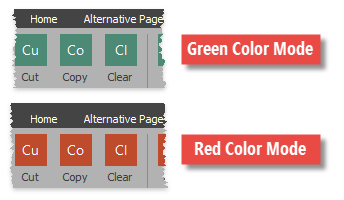
You can additionally utilize the StubGlyphOptions.RandomizeColors property to enable or disable various hues for same glyph colors.
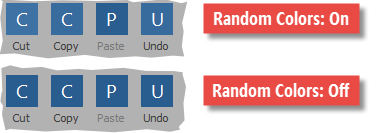
See Stub Glyphs to learn more.
See Also