StubGlyphOptions.CaseMode Property
Gets or sets the case mode for stub glyph captions.
Namespace: DevExpress.Utils.Drawing
Assembly: DevExpress.Utils.v19.1.dll
Declaration
Property Value
| Type | Default | Description |
|---|---|---|
| DevExpress.Utils.Drawing.GlyphTextCaseMode | **Default** | A DevExpress.Utils.Drawing.GlyphTextCaseMode enumerator value that specifies the case mode for stub glyph captions. |
Property Paths
You can access this nested property as listed below:
| Library | Object Type | Path to CaseMode |
|---|---|---|
| WinForms Controls | BarManager |
|
| RibbonControl |
|
|
| ToolbarFormManager |
|
|
| WinExplorerView |
|
|
| DocumentViewerBarManager |
|
|
| PrintBarManager |
|
|
| Reporting | XRDesignBarManager |
|
Remarks
The CaseMode property provides three case mode settings.
- UpperCase - all glyph caption characters are in the upper case.
- LowerCase - all glyph caption characters are in the lower case.
- SentenceCase or Default - the first glyph caption character is in the upper case, the second one is in the lower case.
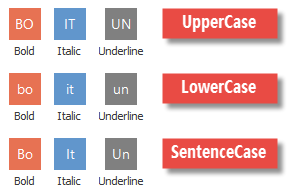
See Stub Glyphs to learn more.
See Also