How to: Edit Multiple Objects
- 3 minutes to read
This example handles the CustomPropertyDescriptors event to display and edit multiple objects’ properties in a single PropertyGridControl.
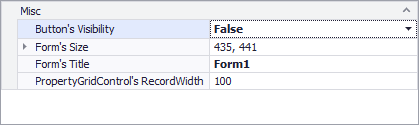
using System;
using System.Collections.Generic;
using System.ComponentModel;
using System.Data;
using System.Drawing;
using System.Linq;
using System.Text;
using System.Windows.Forms;
using DevExpress.XtraVerticalGrid.Events;
namespace CutomProperties {
public partial class Form1 : Form {
List<PropertyDescriptor> propertyStore = new List<PropertyDescriptor>();
public Form1() {
InitializeComponent();
propertyStore.Add(new CustomPropertyDescriptor(this, "Form's Size", "Size"));
propertyStore.Add(new CustomPropertyDescriptor(this, "Form's Title", "Text"));
propertyStore.Add(new CustomPropertyDescriptor(this.propertyGridControl1, "PropertyGridControl's RecordWidth", "RecordWidth"));
propertyStore.Add(new CustomPropertyDescriptor(this.button1, "Button's Visibility", "Visible"));
this.propertyGridControl1.SelectedObject = propertyStore;
}
void propertyGridControl1_CustomPropertyDescriptors(object sender, CustomPropertyDescriptorsEventArgs e) {
if(e.Source == propertyStore) {
PropertyDescriptorCollection rootProperties = new PropertyDescriptorCollection(null);
foreach(PropertyDescriptor pd in propertyStore) {
rootProperties.Add(pd);
}
e.Properties = rootProperties;
}
}
}
class CustomPropertyDescriptor : PropertyDescriptor {
string name;
PropertyDescriptor sourcePropertyDescriptor;
object source;
public CustomPropertyDescriptor(object source, string name, string targetPath) : base(name, null) {
this.name = name;
this.source = source;
this.sourcePropertyDescriptor = TypeDescriptor.GetProperties(source)[targetPath];
if(SourcePropertyDescriptor == null)
throw new Exception("Can't bind to the source with the " + targetPath + " property");
}
public override string Name { get { return name; } }
public override Type ComponentType { get { return SourcePropertyDescriptor.ComponentType; } }
public override bool IsReadOnly { get { return SourcePropertyDescriptor.IsReadOnly; } }
public override Type PropertyType { get { return SourcePropertyDescriptor.PropertyType; } }
PropertyDescriptor SourcePropertyDescriptor { get { return sourcePropertyDescriptor; } }
object Source { get { return source; } }
public override object GetValue(object component) {
return SourcePropertyDescriptor.GetValue(Source);
}
public override bool CanResetValue(object component) {
return SourcePropertyDescriptor.CanResetValue(Source);
}
public override void ResetValue(object component) {
SourcePropertyDescriptor.ResetValue(Source);
}
public override void SetValue(object component, object value) {
SourcePropertyDescriptor.SetValue(Source, value);
}
public override bool ShouldSerializeValue(object component) {
return SourcePropertyDescriptor.ShouldSerializeValue(Source);
}
}
}
See Also