Find Panel
A Property Grid can display the Find Panel — a panel with a text box that allows users to find properties by name. To invoke the Find Panel, press Ctrl+F.
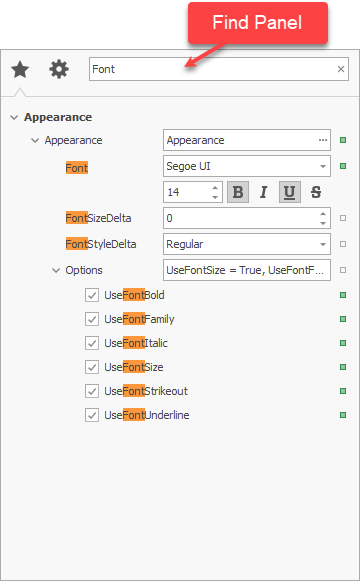
Options
Use the OptionsFind property to access the following options:
- Location — gets or sets whether the Property Grid displays the Find Panel above the control (the default setting) or in the tab panel (in the Office View only);
- MinWidth — gets or sets the Find Panel’s minimum width when it is integrated into the tab panel. If there is not enough space in the tab panel to use the specified width, the Find Panel is hidden.
For information about the Find Panel in the Vertical Grid control, see the following help topic: Find Panel.
See Also