Docking Library
- 2 minutes to read
The WinForms Docking Library allows you to create Visual Studio-inspired Dock Window interfaces. The library includes built-in support for auto-hide windows, splitters, tab containers, and dock hints.
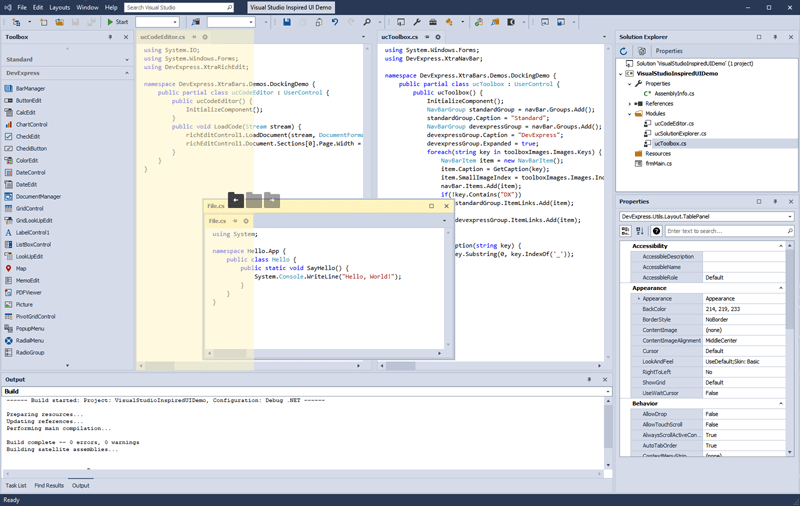
Dock Manager
Use the DockManager component to create and manage dock panels. The Dock Manager ships with an intuitive Visual Studio IDE designer - designed to simplify setup.
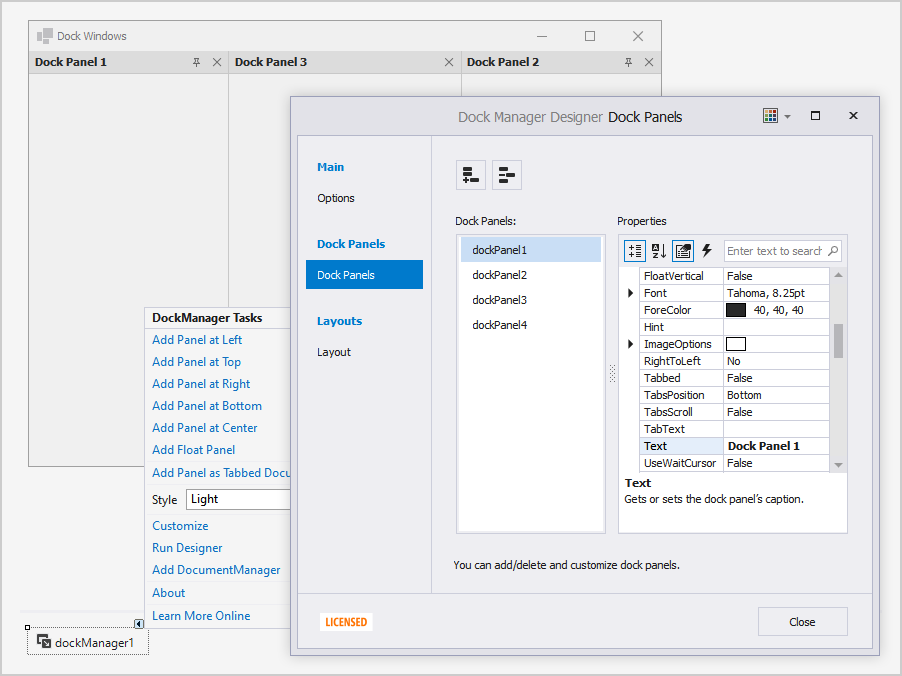
Dock Panels
Users can drag, resize, and pin dock panels. You can dock panels to any edge of a parent container or to other dock panels. You can also make any panel float over other controls. A floating panel is always on top of all other panels.
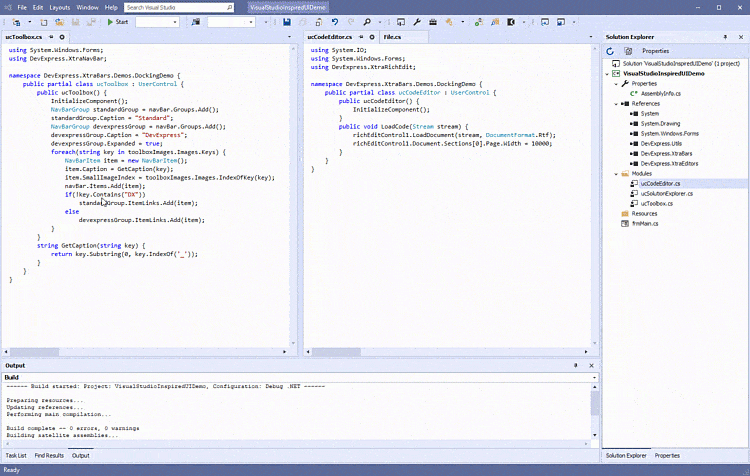
Read the following topic for more information on panel containers: How to Work with Panel Containers.
Header Buttons
Dock panels and panel containers can display various types of header buttons. Default buttons include: Maximize, Auto-Hide, and Close. You can also display the following custom button types: Push, Check, and Radio.
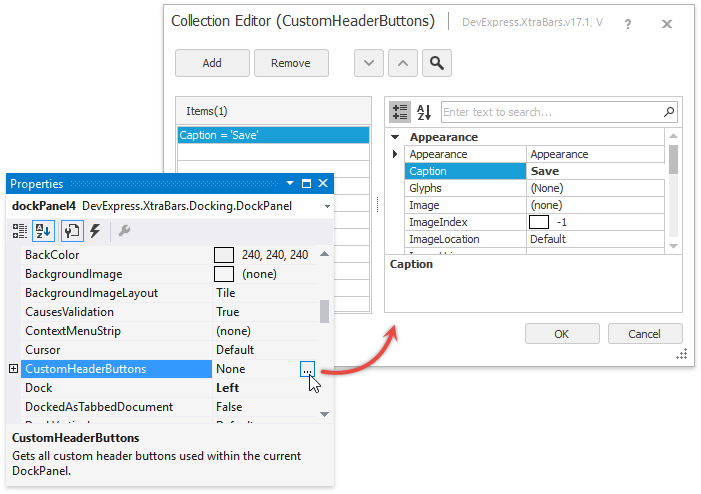
Read the following topic to learn more: Header Buttons.
Manage Dock Panels in Code
The following topics describe public APIs that allow you to create, rearrange, and customize dock panels and panel containers:
- Create and Destroy Dock Panels
- Show and Hide Dock Panels
- Customize Panel Appearance
- Dock Panels Programmatically
- Control Dock Operations
- Control Resizing Operations
- Save and Restore the Layout of Dock Panels