Reordering Fields
To change the field’s location, do one of the following.
Drag the field header to a new position in the same area or a different area.
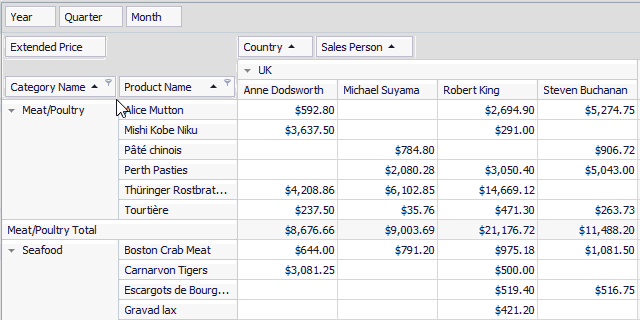
Right-click the field header and select the required option from the Order submenu to move the field to a new position in the same area.

Note
- Use the control’s PivotGridOptionsCustomization.AllowDrag property to prevent end-users from dragging any field.
- Use a field’s PivotGridFieldOptions.AllowDrag property to prevent end-users from dragging a specific field.
- The PivotGridFieldBase.AllowedAreas property specifies the areas within which the field can be positioned.
- The PivotGridControl.FieldAreaChanging event can be handled to prevent specific drag-and-drop operations.
See Also