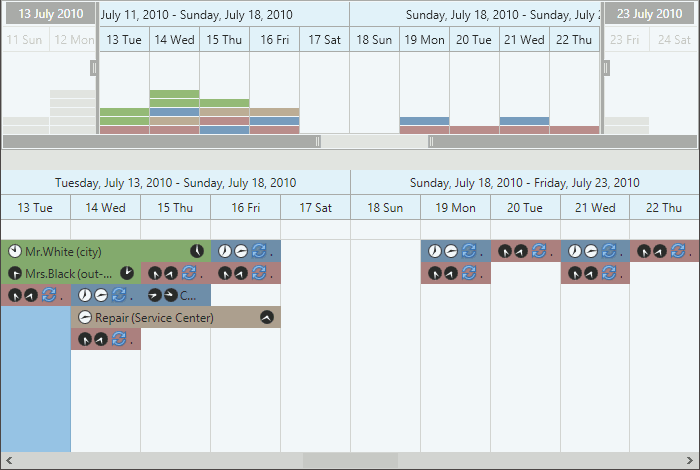SchedulerOptionsRangeControl.AllowChangeActiveView Property
Gets or sets whether to automatically change the SchedulerControl’s active view depending on which time range is selected in the RangeControl.
Namespace: DevExpress.Xpf.Scheduler
Assembly: DevExpress.Xpf.Scheduler.v25.1.dll
NuGet Package: DevExpress.Wpf.Scheduler
Declaration
Property Value
| Type | Description |
|---|---|
| Boolean | true to automatically switch between scheduler views; otherwise, false. |
Property Paths
You can access this nested property as listed below:
| Object Type | Path to AllowChangeActiveView |
|---|---|
| SchedulerControl |
|
Remarks
Important
You are viewing documentation for the legacy WPF Scheduler control. If you’re starting a new project, we strongly recommend that you use a new control declared in the DevExpress.Xpf.Scheduling namespace. If you decide to upgrade an existing project in order to switch to the updated scheduler control, see the Migration Guidelines document.
When the AllowChangeActiveView property is set to true, scheduler views are switched as illustrated below: