VisualResourcesBasedViewInfo Class
Serves as a base for classes that provide information on the visual representation of the view‘s elements displayed in the SchedulerControl, based on resources.
Namespace: DevExpress.Xpf.Scheduler.Drawing
Assembly: DevExpress.Xpf.Scheduler.v25.1.dll
NuGet Package: DevExpress.Wpf.Scheduler
Declaration
Remarks
Important
You are viewing documentation for the legacy WPF Scheduler control. If you’re starting a new project, we strongly recommend that you use a new control declared in the DevExpress.Xpf.Scheduling namespace. If you decide to upgrade an existing project in order to switch to the updated scheduler control, see the Migration Guidelines document.
The active view‘s visual elements are combined into resource containers in the following cases:
- The Day View or Work-Week View is a current active view, and appointments are grouped by resources or no grouping is applied;
- The Week View, Month View or Timeline View is a current active view when any group type (SchedulerGroupType) is selected.
Each resource container includes its own resource header, navigation buttons, etc.
For example, if the Week View is currently active and appointments are grouped by resources, the view’s elements are combined into the following resource containers:
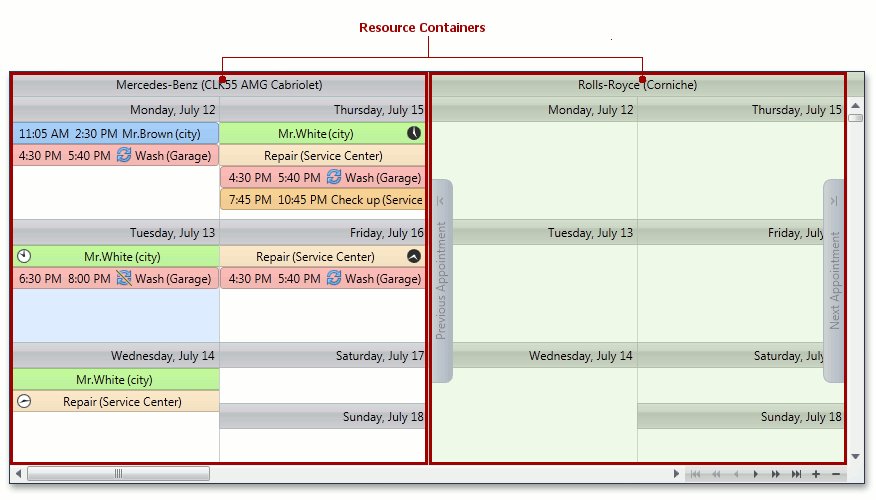
If no grouping is applied, there is only one resource container, including all visual elements of the view:
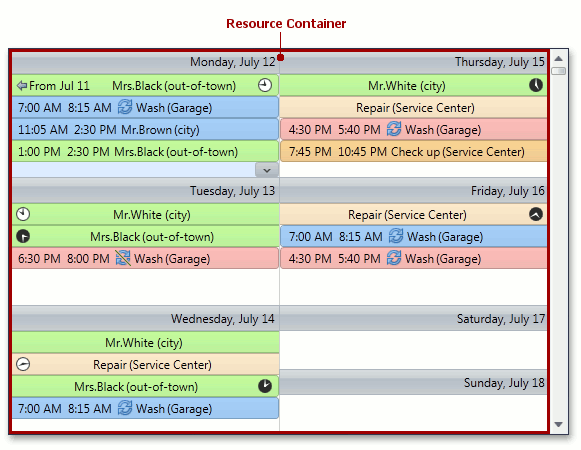
You can use the VisualResourcesBasedViewInfo.ResourceContainers property to get information on visual representation of resource containers and their elements.