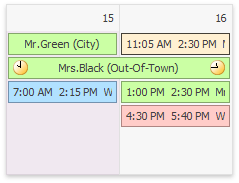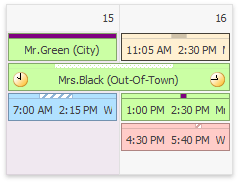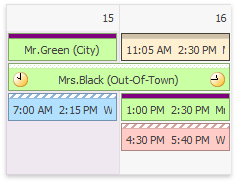VisualAppointmentControl.StatusDisplayType Property
Gets or sets whether the border of an appointment should be colorized according to the time status and appointment duration.
Namespace: DevExpress.Xpf.Scheduler.Drawing
Assembly: DevExpress.Xpf.Scheduler.v25.1.dll
NuGet Package: DevExpress.Wpf.Scheduler
Declaration
Property Value
| Type | Description |
|---|---|
| AppointmentStatusDisplayType | A AppointmentStatusDisplayType enumeration value specifying how the status is displayed. |
Available values:
| Name | Description |
|---|---|
| Never | The appointment status line is invisible.
|
| Time | The appointment status line has the same height (if shown vertically) or width (if shown horizontally) as the time of its appointment.
|
| Bounds | The appointment status line has the same height (if shown vertically) or width (if shown horizontally) as the appointment bounds.
|
Remarks
Important
You are viewing documentation for the legacy WPF Scheduler control. If you’re starting a new project, we strongly recommend that you use a new control declared in the DevExpress.Xpf.Scheduling namespace. If you decide to upgrade an existing project in order to switch to the updated scheduler control, see the Migration Guidelines document.
The StatusDisplayType property specifies how the status is displayed for a particular appointment. To specify the status display type for all appointments, use the SchedulerAppointmentDisplayOptions.StatusDisplayType property.