TileLayoutControl.AllowGroupHeaderEditing Property
Gets or sets whether users can edit tile group headers. This is a dependency property.
Namespace: DevExpress.Xpf.LayoutControl
Assembly: DevExpress.Xpf.LayoutControl.v25.2.dll
NuGet Package: DevExpress.Wpf.LayoutControl
Declaration
Property Value
| Type | Description |
|---|---|
| Boolean |
|
Remarks
The TileLayoutControl can arrange tiles in groups. Tile groups can display headers. Enable the AllowGroupHeaderEditing property to allow users to edit group headers.
The following example allows users to edit group headers:
<dxlc:TileLayoutControl Name="tileLayoutControl"
ShowGroupHeaders="True"
AllowGroupHeaderEditing="True">
<dxlc:Tile Header="System Information" Name="tile1"
dxlc:TileLayoutControl.GroupHeader="Group1">
<Image Name="system-image" Stretch="None" Source="Images/System.png"/>
</dxlc:Tile>
<dxlc:Tile Header="Research" Name="tile2" Size="Small">
<Image Name="research-image" Stretch="None" Source="Images/Research.png"/>
</dxlc:Tile>
<dxlc:Tile Header="Statistics" Name="tile3" Size="Small">
<Image Name="stats-image" Stretch="None" Source="Images/Statistics.png" />
</dxlc:Tile>
<dxlc:Tile Header="Rates" Name="tile4" Size="Large"
dxlc:FlowLayoutControl.IsFlowBreak="True"
dxlc:TileLayoutControl.GroupHeader="Group2"
HorizontalHeaderAlignment="Center">
<Image Name="rates-image" Stretch="None" Source="Images/Rates.png" />
</dxlc:Tile>
</dxlc:TileLayoutControl>
The following image displays the result:
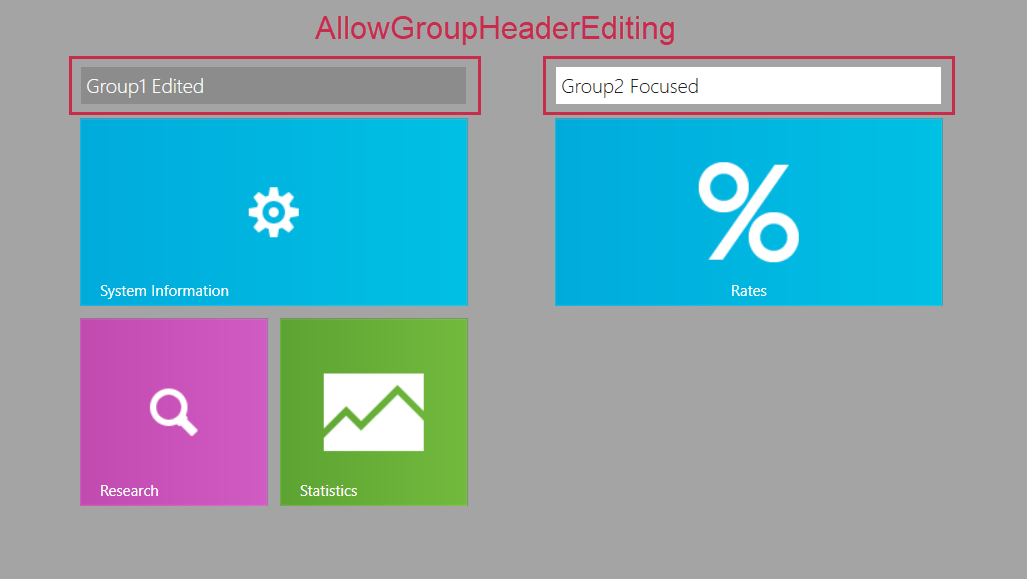
See Also