Tile.Size Property
Gets or sets the tile’s size. This is a dependency property.
Namespace: DevExpress.Xpf.LayoutControl
Assembly: DevExpress.Xpf.LayoutControl.v24.2.dll
NuGet Package: DevExpress.Wpf.LayoutControl
#Declaration
#Property Value
| Type | Description |
|---|---|
| Tile |
A Tile |
Available values:
| Name | Description |
|---|---|
|
Extra |
A small square tile of 70x70 pixels. |
| Small | A medium square tile of 150x150 pixels. |
| Large | A wide tile of 310x150 pixels. |
|
Extra |
An extra large square tile of 310x310 pixels. |
#Remarks
Tiles (Tile objects) can be of four predefined sizes:
- Small - A medium square tile of 150x150 pixels.
- Large - A wide tile of 310x150 pixels.
- Extra Small - A small square tile of 70x70 pixels.
- Extra Large - An extra large square tile of 310x310 pixels.
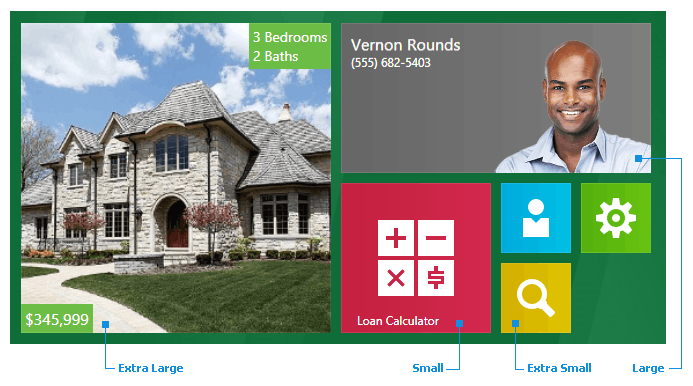
Specify the Tile.Size property to set the tile’s size. This property affects the number of tiles per column and row according to the image above.
Note
The TileTile. values. The Width and Height properties of tile items do not affect the order of items.

