Timeline View
- 2 minutes to read
Note
You are viewing documentation for the legacy WPF Scheduler control. If you’re starting a new project, we strongly recommend that you use a new control declared in the DevExpress.Xpf.Scheduling namespace. If you decide to upgrade an existing project in order to switch to the updated scheduler control, see the Migration Guidelines document.
This document introduces the Timeline view of the Scheduler Control.
The Timeline View displays appointments as horizontal bars along the timescales, and provides end-users with a clearer overview for scheduling purposes. This view’s options are represented via the TimelineView object, which is accessed via the SchedulerControl.TimelineView property. The image below demonstrates the SchedulerControl, with its SchedulerControl.ActiveViewType property set to Timeline.
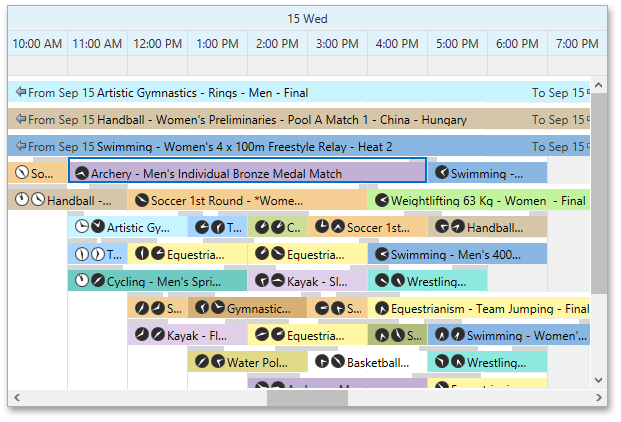
When a schedule have multiple resources, set the SchedulerViewBase.GroupType to SchedulerGroupType.Resource to arrange resources with associated appointments vertically. In the following picture the Resource.ImageBytes property is the source of images displayed in Resource Headers.
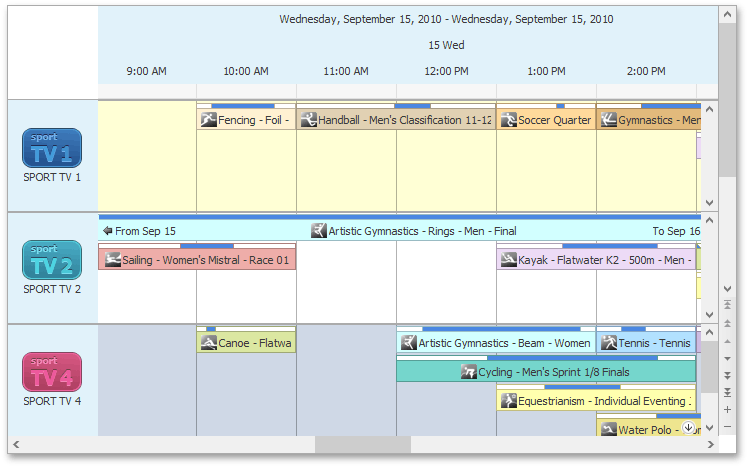
The following table lists the main properties of the TimelineView class, which implement its basic functionality.
Member Name | Description |
|---|---|
Gets or sets the number of time intervals displayed in the Timeline View. | |
Provides access to a collection of time scales displayed in the Timeline View. | |
Provides access to the selection bar options. | |
Specifies whether a vertical row scrollbar is visible, and the vertical scrolling is enabled in rows of the Timeline view grouped by resource. Note Unlike WinForms Scheduler, WPF Scheduler does not allow hiding the horizontal (DateTime) scrollbar. | |
Provides access to options for displaying the Time Indicator in the view. | |
Provides access to the options specifying how appointments are displayed in a Timeline View. |