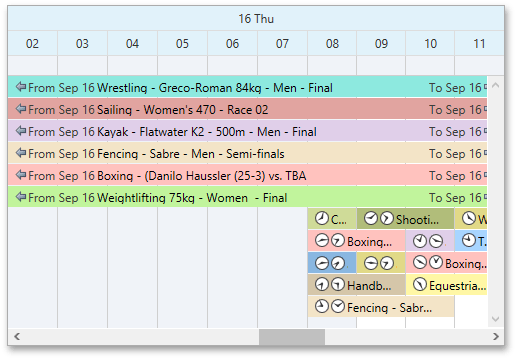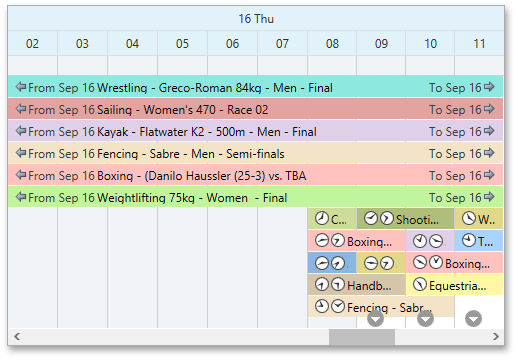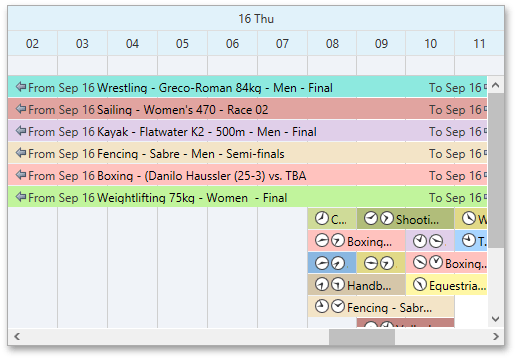TimelineView.TimelineScrollBarVisibility Property
Specifies whether a vertical row scrollbar is visible, and the vertical scrolling is enabled in rows of the Timeline view grouped by resource.
Namespace: DevExpress.Xpf.Scheduler
Assembly: DevExpress.Xpf.Scheduler.v25.1.dll
NuGet Package: DevExpress.Wpf.Scheduler
Declaration
Property Value
| Type | Description |
|---|---|
| SchedulerScrollBarVisibility | A SchedulerScrollBarVisibility enumeration member. |
Available values:
| Name | Description |
|---|---|
| Always | A vertical scrollbar is always visible.
|
| Never | A vertical scrollbar is hidden.
|
| Auto | A vertical scrollbar is visible if a column contains more appointments than it can fit.
|
Remarks
Important
You are viewing documentation for the legacy WPF Scheduler control. If you’re starting a new project, we strongly recommend that you use a new control declared in the DevExpress.Xpf.Scheduling namespace. If you decide to upgrade an existing project in order to switch to the updated scheduler control, see the Migration Guidelines document.