Node
Node represents a particular data item from a hierarchical source, that the Breadcrumb control visualizes. Nodes are displayed when the control functions in Items mode. In this mode, end-users select a path by selecting the nodes from the drop-down lists.
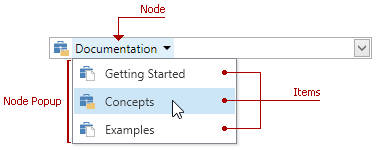
The Breadcrumb control can display a selected node‘s image within the path editor.
The table below lists the main properties affecting the element’s behavior and appearance.
| Characteristics | Members |
|---|---|
| Template | BreadcrumbControl.SelectedItemTemplate |
| Content | BreadcrumbControl.DisplayMember |