How to: Create a Shape Group
The code sample below shows how to combine three shapes into a shape group using the ShapeCollection.GroupShapes method:
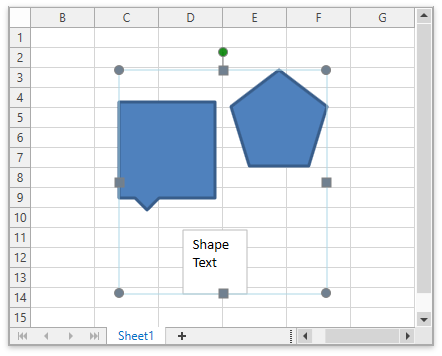
// Create three shapes.
Worksheet worksheet = spreadsheetControl1.Document.Worksheets[0];
Shape shape1 = worksheet.Shapes.AddShape(ShapeGeometryPreset.RectangularCallout, 100, 100, 300, 300);
Shape shape2 = worksheet.Shapes.AddShape(ShapeGeometryPreset.RegularPentagon, 450, 0, 300, 300);
var shape3 = worksheet.Shapes.AddTextBox(300, 500, 200, 200, "Shape Text");
// Combine them into a shape group.
var shapeGroup = worksheet.Shapes.GroupShapes(new Shape[] { shape1, shape2, shape3 });
Note
Call the ShapeCollection.UngroupShapes method to divide a shape group into single shapes.