Mini Map
The Mini Map allows you to see the desired region with a smaller zoom level. It is represented by a rectangle that displays map images and vector elements from all Layers contained in a Mini Map, and a rectangle representing the current viewport.
The image below shows a mini map displayed in the top-right corner of a map.
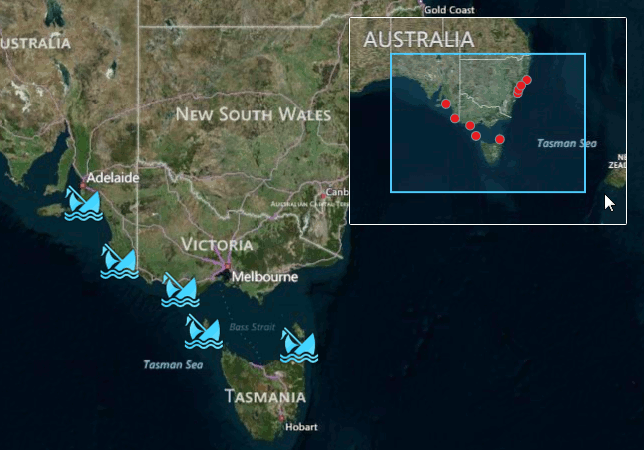
Below are the main properties that affect element appearance and functionality.
| Group | Properties |
|---|---|
| Availability | A MiniMap object returned by the MapControl.MiniMap property. |
| Appearance | MiniMap.ViewportTemplate |
| Behavior | MiniMap.Behavior |
| Data | MiniMap.Layers |
| Layout | MiniMap.Alignment, Height, Width |
| Visibility | Visibility |
The mini map supports the following behavior modes.
-
When a mini map operates in fixed behavior mode, its center point and zoom level are fixed. The following image demonstrates fixed behavior mode.
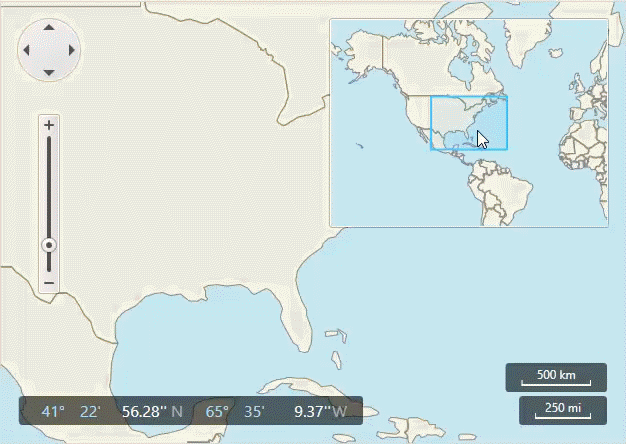
Group Properties Availability An object returned by the MiniMap.Behavior property. Behavior Settings FixedMiniMapBehavior.CenterPoint, FixedMiniMapBehavior.ZoomLevel -
In dynamic behavior mode, mini map settings change according to the zoom level and center point of the owner map. The following image demonstrates dynamic behavior mode.
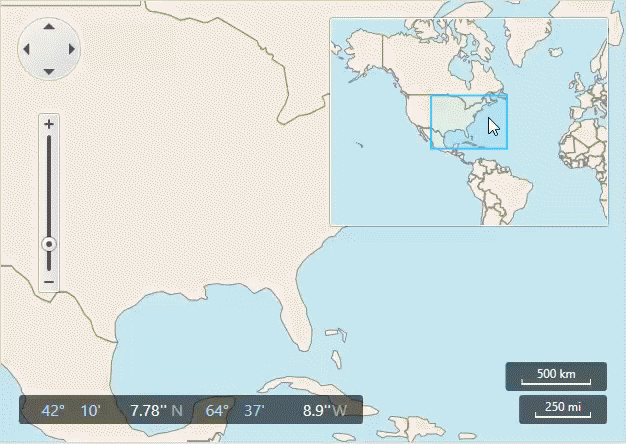
Group Properties Availability An object returned by the MiniMap.Behavior property. Behavior Settings DynamicMiniMapBehavior.ZoomOffset, DynamicMiniMapBehavior.MinZoomLevel, DynamicMiniMapBehavior.MaxZoomLevel