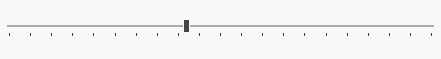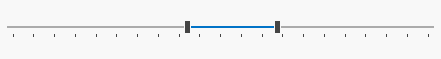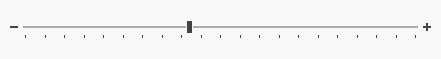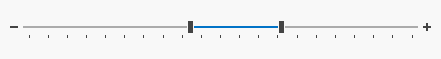TrackBarEdit
You can change the operation mode of a trackbar editor by using the BaseEdit.StyleSettings property. To apply specific settings, assign the BaseEdit.StyleSettings property of a trackbar editor to one of the objects listed in the table below.
Operation Mode | Settings object | Description |
|---|---|---|
Default | A scrollable control that allows end-users to select a value by sliding a small thumb along the scale.
| |
Range | A range track bar that allows end-users to specify a range of values.
| |
Zoom | A track bar with increment/decrement buttons.
| |
Zoom and Range | A range track bar with increment/decrement buttons.
|
See Also