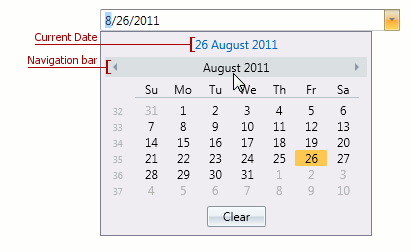Choosing Date Value via Dropdown Calendar
DateEdit editor offers an elegant visual tool for choosing a date value.
Dropdown Calendar is invoked by clicking the Dropdown Button  at the right of the editor. End-users can choose a date value by clicking on the date, and navigate through the months and years via the navigation bar.
at the right of the editor. End-users can choose a date value by clicking on the date, and navigate through the months and years via the navigation bar.
End-users can click on the current date at the top of the Dropdown Calendar for quick navigation to it.
The Clear button clears the entered value.