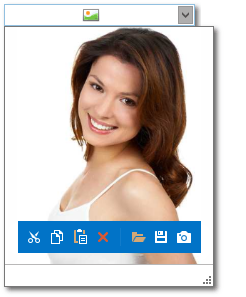Images
Images can be displayed within the ImageEdit and PopupImageEdit editors. The built-in menu is automatically shown when the mouse pointer enters an image and is automatically hidden when the mouse pointer leaves the image. It can contain predefined commands, such as Copy, Edit, Paste, Open, Clear, Save, and any custom commands. A click on the image invokes a dialog box that allows you to select another image file to display within the editor.