TdxReport.ExportToImage(TStream) Method
Exports report content to a stream in the current image export format.
Declaration
procedure ExportToImage(AStream: TStream);Parameters
| Name | Type | Description |
|---|---|---|
| AStream | TStream | The target stream. |
Remarks
Call the ExportToImage procedure to export report content to a stream in the current image format. The ExportTimeout property specifies the timeout interval (in milliseconds) for export operations.
Image Export Format Settings
The default image export format is Portable Network Graphics (PNG).
You can select any supported image format and configure its settings in the Report Designer dialog (Behavior | Export Options):
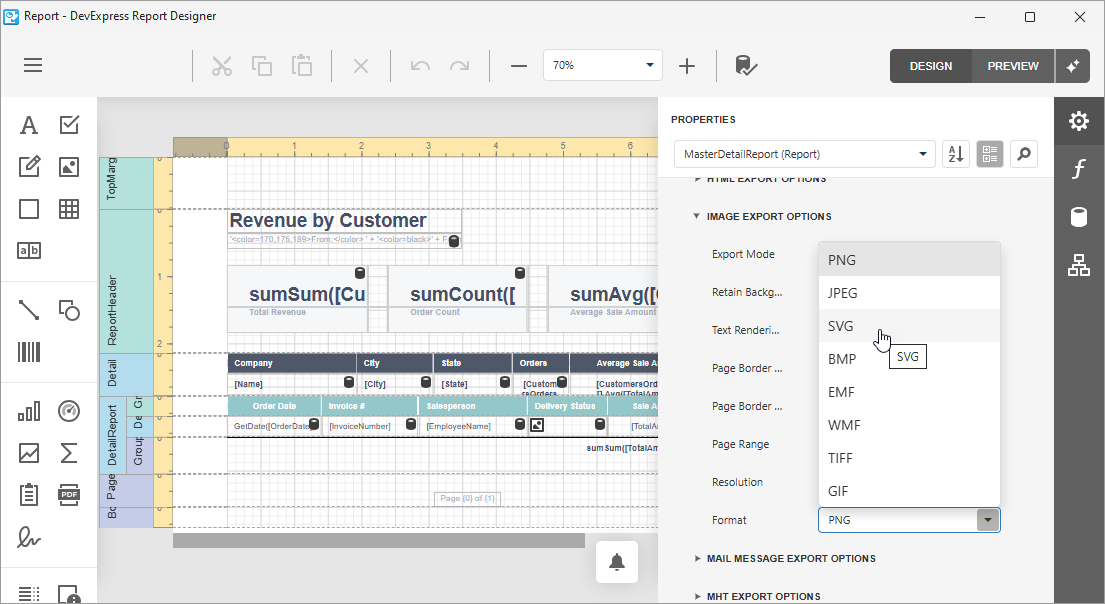
Code Example: Export Reports to Image Files
The following code example loads an XML-based report template (TdxReport.Layout) from a REPX file, populates the template with test data defined in a connection string, and exports the resulting report as a PNG image:
uses
dxReport, // Declares the TdxReport component and related types
dxBackend.ConnectionString.JSON; // Declares the TdxBackendInMemoryJSONConnection component
// ...
procedure TMyForm.Button1Click(Sender: TObject);
var
AJSONDataConnection: TdxBackendInMemoryJSONConnection;
AReport: TdxReport;
AFileStream: TFileStream;
begin
AJSONDataConnection := TdxBackendInMemoryJSONConnection.Create(Self);
try
AJSONDataConnection.Name := 'JSONData';
// Specify in-memory report data as a connection string
AJSONDataConnection.ConnectionString :=
'Json=''[{"id":1, "caption":"test1"},{"id":2, "caption":"test2"}]''';
AReport := TdxReport.Create(Self);
try
AReport.ReportName := 'Report';
AReport.Layout.LoadFromFile('Report.repx'); // Loads a report template
AFileStream := TFileStream.Create('Report.png', fmOpenReadWrite);
try
AReport.ExportToImage(AFileStream); // Exports the report in the default image export format (PNG)
finally
AFileStream.Free;
end;
finally
AReport.Free;
end;
finally
AJSONDataConnection.Free;
end;
end;
Other Export Methods
You can call the following procedures to export report content to a stream in other formats:
- ExportTo
- Exports report content to a stream in any supported format.
- ExportToCSV
- Exports report content to a stream in the comma-separated values (CSV) format.
- ExportToDOCX
- Exports report content to a stream as a DOCX document.
- ExportToHTML
- Exports report content to a stream as an HTML document.
- ExportToMHT
- Exports report content to a stream as a MIME HTML document.
- ExportToPDF
- Exports report content to a stream in PDF format.
- ExportToRTF
- Exports report content to a stream as an RTF-formatted string.
- ExportToText
- Exports report content to a stream as plain text.
- ExportToXLS
- Exports report content to a stream in Microsoft Excel® binary format (XLS).
- ExportToXLSX
- Exports report content to a stream in Office Open XML spreadsheet format (XLSX).