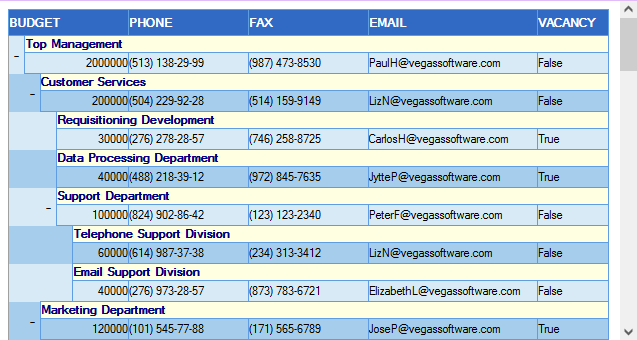cxExportTLToHTMLStream(TStream,TcxCustomTreeList,Boolean,Boolean,TObject) Method
Exports content of a tree list control to a stream in HTML format.
Declaration
procedure cxExportTLToHTMLStream(AStream: TStream; ATreeList: TcxCustomTreeList; AExpand: Boolean = True; ASaveAll: Boolean = True; AHandler: TObject = nil);Parameters
| Name | Type | Description |
|---|---|---|
| AStream | TStream | The target stream. |
| ATreeList | TcxCustomTreeList | The source tree list control. |
| AExpand | Boolean | Optional. Specifies if all source tree list nodes are expanded:
|
| ASaveAll | Boolean | Optional. Specifies if the procedure exports all available rows:
|
| AHandler | TObject | Optional. Specifies a handler object that should implement the IcxExportBeforeSave and/or IcxExportProgress interfaces to allow you to perform specific actions before the beginning of an export operation and track its progress. Tip Refer to the following topic for detailed information on how to create and use handler objects: |
Remarks
The cxExportTLToHTMLStream procedure creates image files to display cell images as inline images in the output HTML stream. Use the cxExportGraphicClass constant to change the image container class for export image generation.
Code Example: Export Tree List Content to an HTML Stream
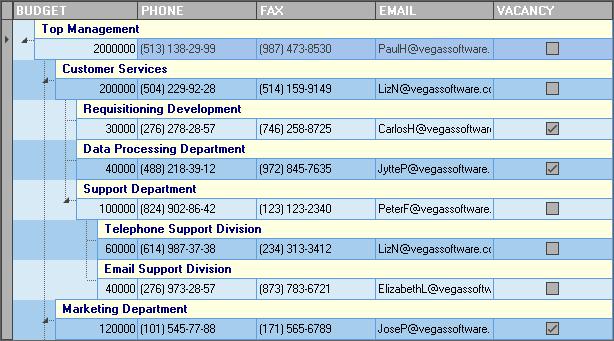
The following code example exports tree list content to a file in HTML format:
uses cxTLExportLink;
// ...
var
AStream: TMemoryStream;
begin
AStream := TMemoryStream.Create;
cxExportTLToHTMLStream(AStream, cxDBTreeList);
AStream.SaveToFile('Departments.html');
AStream.Free;
end;
The following image demonstrates the exported content of a memory stream when it is saved to a file: