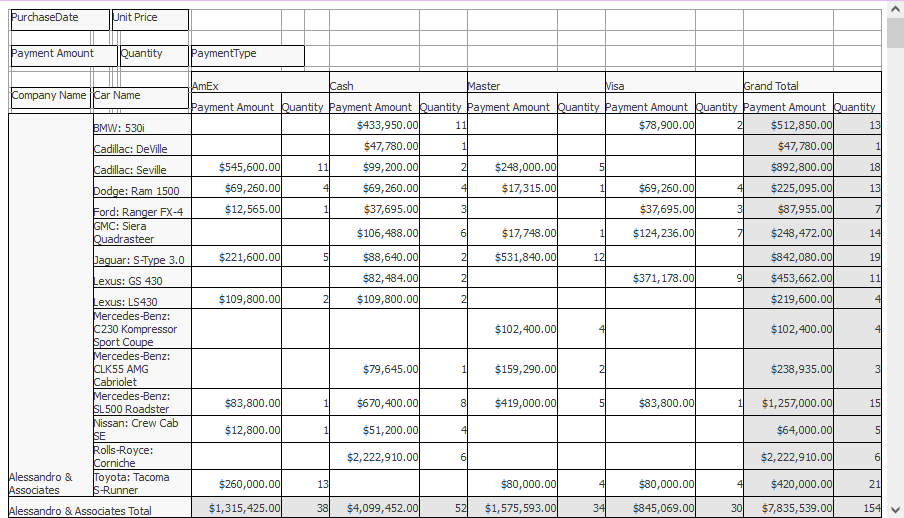cxExportPivotGridToHTML(string,TcxCustomPivotGrid,Boolean,string,TObject) Method
Exports content of a pivot grid to a file in HTML format.
Declaration
procedure cxExportPivotGridToHTML(const AFileName: string; APivotGrid: TcxCustomPivotGrid; AExpand: Boolean = True; const AFileExt: string = 'html'; AHandler: TObject = nil);Parameters
| Name | Type | Description |
|---|---|---|
| AFileName | string | The full path to the resulting HTML file. You can omit the file name extension because it is automatically updated from the |
| APivotGrid | TcxCustomPivotGrid | The source pivot grid control. |
| AExpand | Boolean | Optional. If |
| AFileExt | string | Optional. Specifies the file name extension for the resulting HTML file. This parameter value always replaces the file name extension passed as a part of the |
| AHandler | TObject | Optional. Specifies a handler object that should implement the IcxExportBeforeSave and/or IcxExportProgress interfaces to allow you to perform specific actions before the beginning of an export operation and track its progress. Tip Refer to the following topic for detailed information on how to create and use handler objects: |
Remarks
The cxExportPivotGridToHTML procedure creates image files to display cell images as inline images in the output HTML file. Use the cxExportGraphicClass constant to change the image container class for image generation.
Code Example: Export Pivot Grid Content as HTML
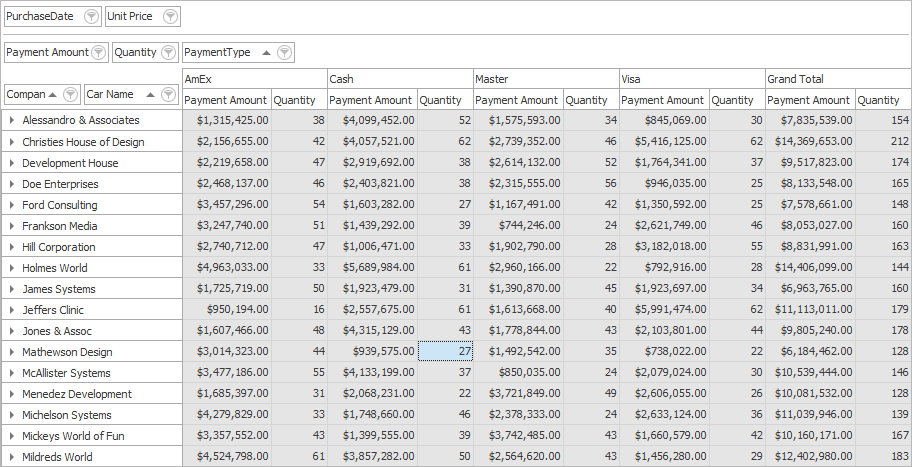
uses cxExportPivotGridLink;
// ...
cxExportPivotGridToHTML('Payments.html', UnboundPivotGrid);