Right-to-Left Layout
Certain languages, such as Hebrew or Arabic, use a right-to-left (RTL) writing system that requires a mirrored UI layout and a reversed text direction.
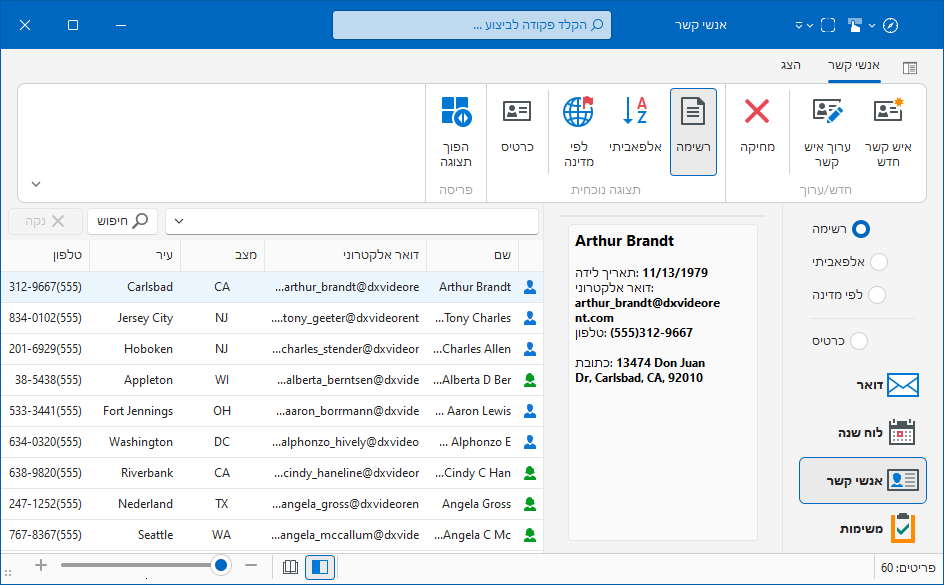
Enable RTL Layout
To use RTL display mode in an application or control, assign bdRightToLeft to the application’s BiDiMode property or the control’s BiDiMode property. You can use the ParentBiDiMode property to specify if the control uses its parent’s display mode.
Code Example: Enable RTL Application-Wide
The following code example enables the RTL layout for all controls that support it:
begin
Application.BiDiMode := bdRightToLeft;
// ...
Application.Initialize;
Application.MainFormOnTaskBar := True;
Application.CreateForm(TMyForm, MyForm);
Application.Run;
end.
Controls with Support for RTL
All DevExpress controls in the following list can switch between left-to-right and right-to-left layouts:
- Ribbon and Toolbar Components
- Chart Control
- All Editors (except for TdxFormattedLabel and TdxDBFormattedLabel)
- Tree List
- Spreadsheet Controls
- Vertical Grid
- Layout Control
- Navigation Bars
- Pivot Grid
- Scheduler
- Gantt Control
- Tile Controls
- Page Control
- Wizard Control
See Also