Tile Bar Control
The ExpressTileBar Control (Tile Bar for short) is a single scrollable row of live tiles that is designed to be used as the main application menu. While the Tile Bar occupies the entire client area of its parent form, the scrollable row of tiles is aligned to the left, top, right, or bottom border of the client area, occupying only a portion of it. The remaining client area is used to display detail pages.
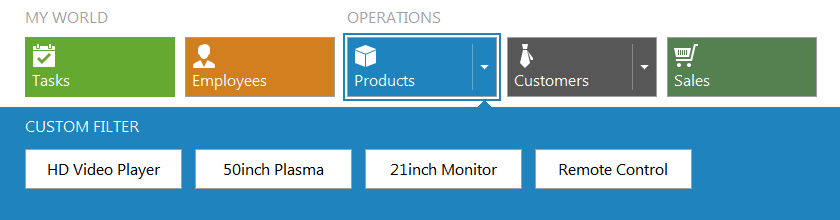
In addition to detail pages, each tile within the Tile Bar can be associated with a control that can be displayed as a popup window overlapping the active detail page’s content.
Detail Pages
Unlike the Tile Control, the Tile Bar is designed to display its detail pages within the same form. As long as at least one tile has a detail page, it is located below, to the left of, to the right of, or above the scrollable row (or column) of tiles, depending on the control’s positioning determined by its OptionsView.Position property value. For additional information on detail pages, refer to the Tile Detail Pages topic.
