TreemapSeriesOptions.ParentLabelLayout Property
Returns or specifies the layout of parent labels in a treemap chart.
Namespace: DevExpress.Spreadsheet.Charts
Assembly: DevExpress.Spreadsheet.v25.2.Core.dll
NuGet Package: DevExpress.Spreadsheet.Core
Declaration
Property Value
| Type | Description |
|---|---|
| TreemapParentLabelLayout | An enumeration member that specifies how parent labels are displayed in the chart. |
Available values:
| Name | Description |
|---|---|
| None | Parent labels are not displayed. |
| Banner | Parent labels are displayed as banners above the categories. |
| Overlapping | Parent labels are displayed inside the categories. |
Property Paths
You can access this nested property as listed below:
| Object Type | Path to ParentLabelLayout |
|---|---|
| SeriesLayoutOptions |
|
Remarks
The example below creates a treemap chart. Parent labels are displayed as banners above the categories.
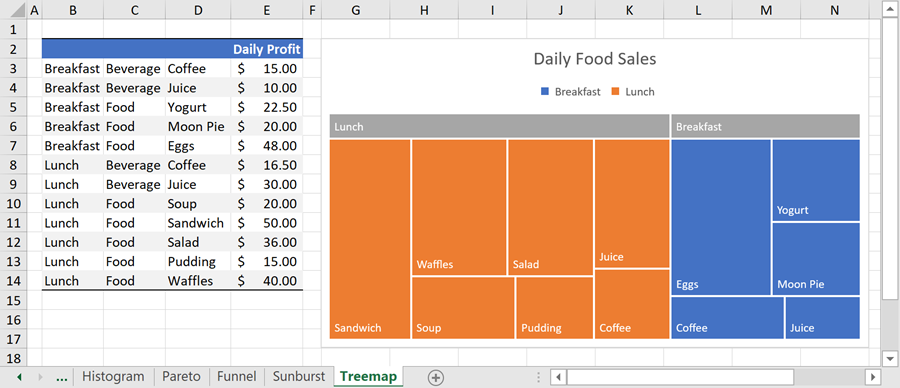
// Create a treemap chart and specify its location.
Chart chart = worksheet.Charts.Add(ChartType.Treemap, worksheet["B2:E14"]);
chart.TopLeftCell = worksheet.Cells["G2"];
chart.BottomRightCell = worksheet.Cells["N17"];
// Specify series options.
var options = chart.Series[0].LayoutOptions.Treemap;
options.ParentLabelLayout = TreemapParentLabelLayout.Banner;
// Add the chart title.
chart.Title.Visible = true;
chart.Title.SetValue("Daily Food Sales");
See Also