ASPxClientTokenBox.SetValue(value) Method
Sets the editor value.
Declaration
SetValue(
value: string
): voidParameters
| Name | Type | Description |
|---|---|---|
| value | string | A string that is the editor value. |
Remarks
When you set the editor value using the SetValue method, the token box searches every value, which is separated by the ASPxTokenBox.ValueSeparator sign, in the ASPxAutoCompleteBoxBase.Items collection. If an item’s ListEditItem.Value equals the value sought, a token with the ListEditItem.Text text is created. If there is no item with the value sought, a token with text equal to the sought value is created.
To get the token value, use the ASPxClientTokenBox.GetValue method.
Example
This example demonstrates how the ASPxClientTokenBox.SetValue and ASPxClientTokenBox.GetValue methods are applied to the token box, and how the editor ASPxTokenBox.Value property corresponds to editor tokens.
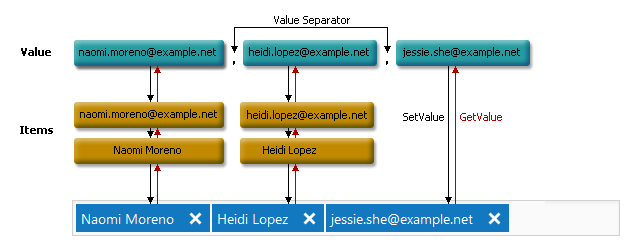
myToken.SetValue('naomi.moreno@example.net,heidi.lopez@example.net,jessie.she@example.net');
See Also