Combining Different Series Views
- 3 minutes to read
This help topic describes limitations to consider when plotting series of different view types on the same chart control.
The DevExpress ASP.NET Chart Control allows you to simultaneously display series of different view types in a single chart. For instance, you can show bars and lines on the same diagram - as illustrated in the images below.

Note
You can plot series of different view types within the same diagram if their view types support the same diagram type.
Furthermore, the chart’s diagram type is determined by the view type of the first visible series in the chart’s collection. The Diagram object is equal to null (Nothing in Visual Basic) until the chart has at least one series.
It is not possible to plot 2D and 3D series, or a Pie series and a Bar series, within the same chart because their diagram types are different. In this instance, you can only plot two independent chart controls side-by-side.
The following image shows two charts with different diagram types: (XY-Diagram and XY-Diagram 3D). Each chart contains series of different view types, adapted for the diagram type.
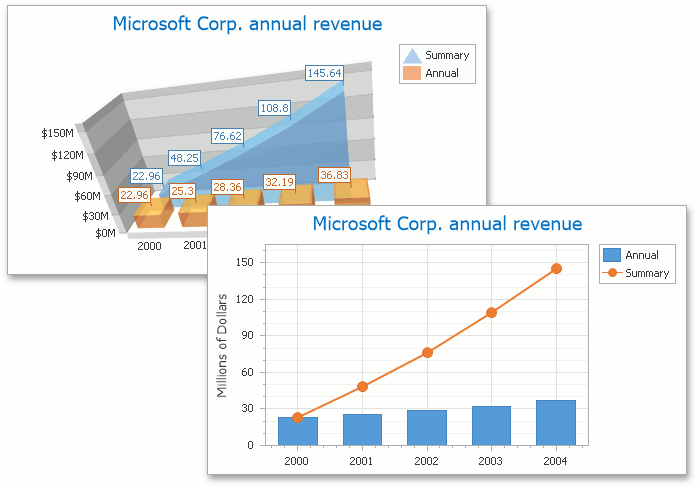
The following table lists the available diagram types, and series view types they support.
The following help topic provides links to corresponding topics on each diagram type: Diagram.
Note
To download auto-executable sample projects that combine 2D or 3D series view types, see the following DevExpress Support Center examples: