Radar Line Chart
- 3 minutes to read
Short Description
The Radar Line Chart is represented by the RadarLineSeriesView object, which belongs to Radar Series Views. This view allows you to show trends for multiple series and compare values that have the same point arguments on a circular grid with multiple argument axes. Note that although these charts normally have a circular shape, they can also be displayed as a polygon. To specify the chart’s shape, use the RadarDiagram.DrawingStyle property.
A Radar Line chart is shown in the image below.
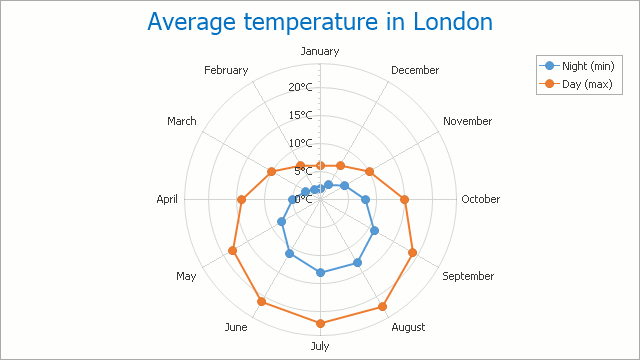
Chart Type Characteristics
The table below lists the main characteristics of this chart type.
| Feature | Value |
|---|---|
| Series View type | RadarLineSeriesView |
| Diagram type | RadarDiagram |
| Number of arguments per series point | 1 |
| Number of values per series point | 1 |
Note
For information on which chart types can be combined with the Radar Line Chart, refer to the following help topic: Combining Different Series Views.
Example
The following example creates a ChartControl with a series of the RadarLineSeriesView type, sets its general properties, and adds this chart to a form at runtime. Before proceeding with this example, first create a Windows Forms Application in Visual Studio, and add all required assemblies to the project’s References list.
Then, add the following code to the Form.Load event handler.
using System;
using System.Windows.Forms;
using DevExpress.XtraCharts;
// ...
private void Form1_Load(object sender, EventArgs e) {
// Create a new chart.
ChartControl RadarLineChart = new ChartControl();
// Add a radar series to it.
Series series1 = new Series("Series 1", ViewType.RadarLine);
// Populate the series with points.
series1.Points.Add(new SeriesPoint(0, 90));
series1.Points.Add(new SeriesPoint(90, 95));
series1.Points.Add(new SeriesPoint(180, 50));
series1.Points.Add(new SeriesPoint(270, 55));
series1.Points.Add(new SeriesPoint(0, 180));
series1.Points.Add(new SeriesPoint(90, 185));
series1.Points.Add(new SeriesPoint(180, 270));
series1.Points.Add(new SeriesPoint(270, 275));
// Add the series to the chart.
RadarLineChart.Series.Add(series1);
// Flip the diagram (if necessary).
((RadarDiagram)RadarLineChart.Diagram).StartAngleInDegrees = 180;
((RadarDiagram)RadarLineChart.Diagram).RotationDirection =
RadarDiagramRotationDirection.Counterclockwise;
// Add a title to the chart and hide the legend.
ChartTitle chartTitle1 = new ChartTitle();
chartTitle1.Text = "Radar Line Chart";
RadarLineChart.Titles.Add(chartTitle1);
RadarLineChart.Legend.Visible = false;
// Add the chart to the form.
RadarLineChart.Dock = DockStyle.Fill;
this.Controls.Add(RadarLineChart);
}