Prioritized Appearance and the Appearance Template
This document describes the priority of a chart element’s appearance properties and the chart’s appearance template.
Each of the chart’s visual elements has a set of special Appearance properties, to determine the look of its particular elements of style (border, font, background, etc.).
When the settings of the appearance properties intersect the ChartControl.AppearanceName property’s values, for such a property to be overridden by an appearance preset, this property should be set to an empty value. For example, when the SeriesViewBase.Color property is set to some value, this value is used with no regard to the appearance being defined for the chart. If, however, you set this property to Color.Empty, the appearance-dictated setting will be used.
Note that to reset a property’s value at design time, you should click a property’s value field, select its contents, press DELETE, and then ENTER.
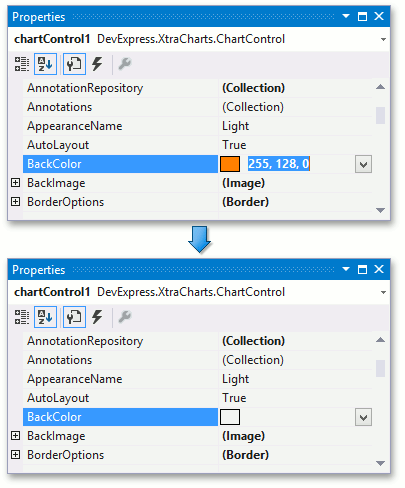
Information on the available appearance property for each chart element can be found in the corresponding section of each document in the Chart Elements section.