How to: Display TimeRulers with Different Time Formats Together
- 4 minutes to read
This document illustrates the use of TimeRulerFormatStringService to change the display format of a time ruler. What are the advantages of this approach? Well, to modify the display time format you could change the culture settings for the whole application, as shown below:
System.Globalization.CultureInfo culture =
new System.Globalization.CultureInfo(System.Globalization.CultureInfo.CurrentCulture.LCID);
culture.DateTimeFormat.LongTimePattern = "HH:mm:ss";
System.Threading.Thread.CurrentThread.CurrentCulture = culture;
But, if you need different time formats in different parts of a control, then you should definitely look at the Formatting Services.They provide the capability to implement a scenario when the time ruler with local time will display AM/PM, while another uses 24 hr time.
To accomplish this, substitute the service with a custom service, containing methods overridden as required.
The result is shown below:
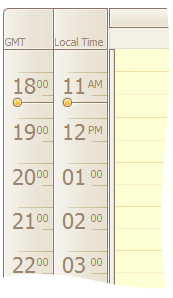
Our task consists of three parts: Create a descendant class, Create a service, Substitute a service.
Create a Descendant Class
public class CustomTimeRulerFormatStringService :
TimeRulerFormatStringServiceWrapper {
public CustomTimeRulerFormatStringService(ITimeRulerFormatStringService service)
: base(service) {
}
#region ITimeRulerFormatStringService Members
// Override methods so they return 12 hr time format for the time ruler with local time.
public override string GetHalfDayHourFormat(TimeRuler ruler) {
return ruler.UseClientTimeZone ? "htt:mm" :"HH:mm" ;
}
public override string GetHourFormat(TimeRuler ruler) {
return ruler.UseClientTimeZone ? "htt:mm" : "HH:mm";
}
public override string GetHourOnlyFormat(TimeRuler ruler) {
return ruler.UseClientTimeZone ? "htt" : "HH";
}
public override string GetMinutesOnlyFormat(TimeRuler ruler) {
return "mm";
}
public override string GetTimeDesignatorOnlyFormat(TimeRuler ruler) {
return ruler.UseClientTimeZone ? "tt" : "mm";
}
#endregion
}
Create a Service
using DevExpress.XtraScheduler;
using DevExpress.XtraScheduler.Services;
// ...
private void Form1_Load(object sender, EventArgs e) {
CreateTimeRulerFormatStringService();
}
// Define the variables to hold the default service and our custom service.
ITimeRulerFormatStringService prevTimeRulerFormatStringService;
CustomTimeRulerFormatStringService customTimeRulerFormatStringService;
public void CreateTimeRulerFormatStringService() {
this.prevTimeRulerFormatStringService =
(ITimeRulerFormatStringService)schedulerControl1.GetService(
typeof(ITimeRulerFormatStringService));
this.customTimeRulerFormatStringService =
new CustomTimeRulerFormatStringService(prevTimeRulerFormatStringService);
}
Substitute the Service
private void button1_Click(object sender, EventArgs e) {
// Substitute the service.
schedulerControl1.RemoveService(typeof(ITimeRulerFormatStringService));
schedulerControl1.AddService(typeof(ITimeRulerFormatStringService),
customTimeRulerFormatStringService);
// Initiate a control refresh.
schedulerControl1.ActiveView.LayoutChanged();
}
private void button2_Click(object sender, EventArgs e) {
// Substitute the service.
schedulerControl1.RemoveService(typeof(ITimeRulerFormatStringService));
schedulerControl1.AddService(typeof(ITimeRulerFormatStringService),
prevTimeRulerFormatStringService);
// Initiate a control refresh.
schedulerControl1.ActiveView.LayoutChanged();
}
Tip
A complete sample project is available in the DevExpress Code Examples database at https://supportcenter.devexpress.com/ticket/details/e507/winforms-scheduler-formatting-services.