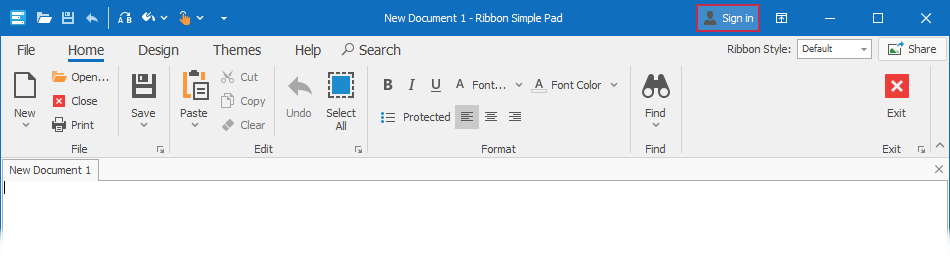Caption Bar Items
You can display static labels, buttons or any other bar items in a RibbonForm‘s caption (title) bar.
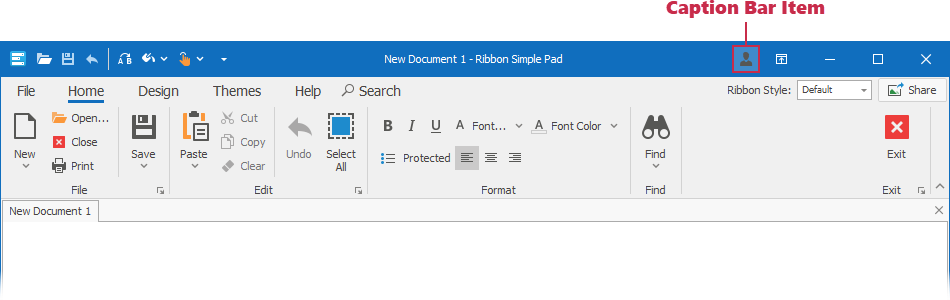
Add Commands to the Caption Bar
At design time, the RibbonForm displays the Add Item button in the caption bar. This button allows you to select a bar item and add it to the caption bar.
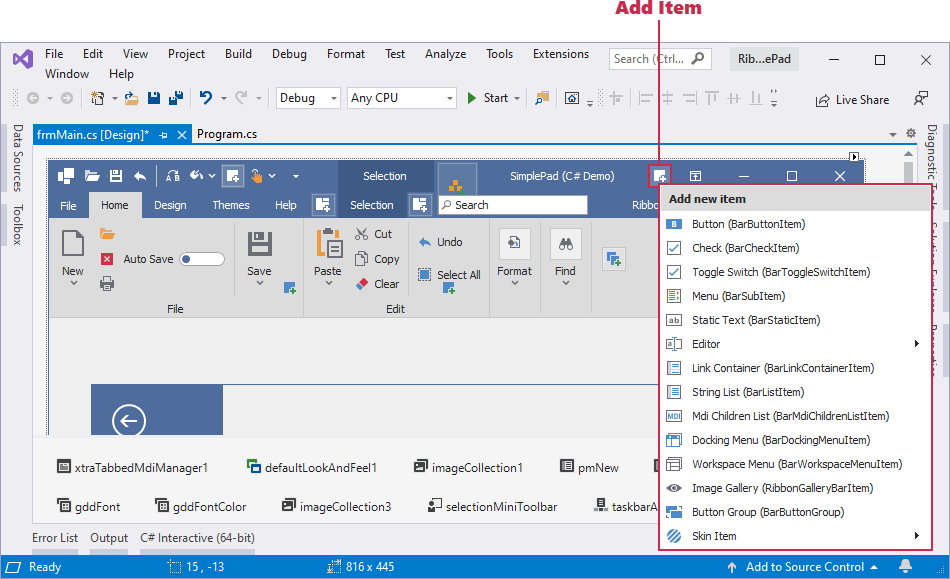
You can also use the CaptionBarItemLinks collection to add bar items to the caption bar in code.
BarButtonItem barButtonItem2 = new DevExpress.XtraBars.BarButtonItem();
barButtonItem2.Caption = "Sign in";
barButtonItem2.Hint = "Not signed in";
barButtonItem2.ImageOptions.ImageUri.Uri = "business%20objects/bo_employee";
ribbonControl1.CaptionBarItemLinks.Add(barButtonItem2);
Customize Caption Bar Items
Use the created bar item’s smart tag menu to specify the icon, tooltip, and caption.
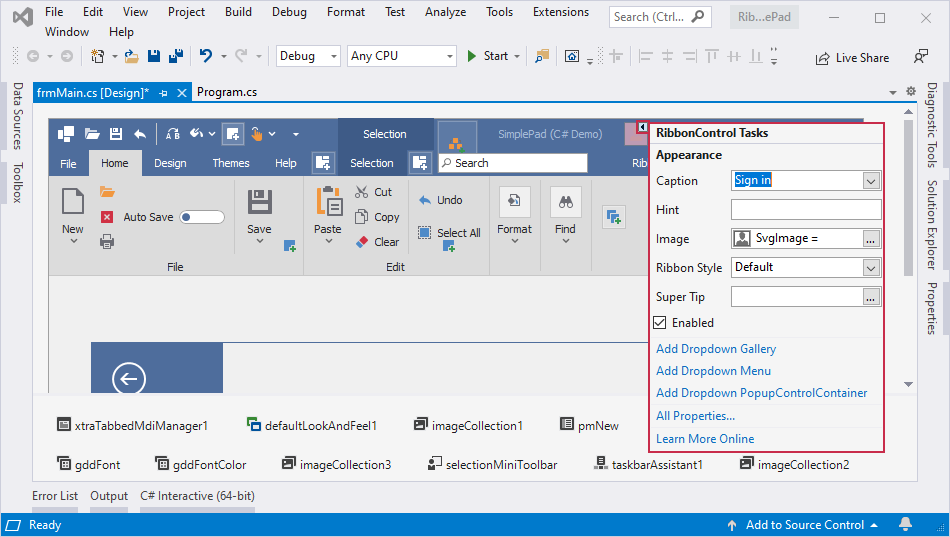
You should enable the ShowItemCaptionsInCaptionBar option to display the bar item’s caption.