Converting Bars to Ribbon
If you used traditional bars and menus from the DevExpress Ribbon, Menu and Docking Library to create a UI at design time, you can easily convert your applications to the new Ribbon interface. To do this, open your project at design time and invoke the “Convert to Ribbon” command which is provided by the BarManager component.
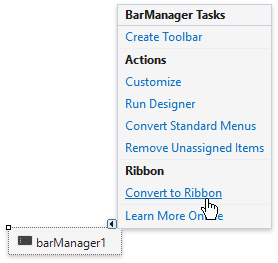
As a result, a new RibbonControl is created. It will replace the existing menus and toolbars. If your application contains a status bar a new RibbonStatusBar control will be created. After the conversion is completed, the bars, menus and the Bar Manager component are deleted. Use the RibbonControl’s Designer to customize the newly created groups and pages of the RibbonControl.
Note that it’s impossible to convert the Ribbon interface back to the bars model.