Mapping Converters
- 2 minutes to read
Mapping converters allow you to apply custom logic to mapping.
Overview
To associate a value converter with a mapping, create a class that implements the ISchedulerMappingConverter interface and subsequently implement the Convert and ConvertBack methods. Converters can change data from one type to another, translate data based on additional information, or change format in which the data are stored.
The data are propagated forth and back between the property, default mapping method and a data source field. You can insert a converter in place of default mapping method, between the property and the default mapping method or between the default mapping method and the data source field. Converter position in that propagation chain is defined by the MappingConversionBehavior enumeration.
The converter processing order is illustrated in the following image.
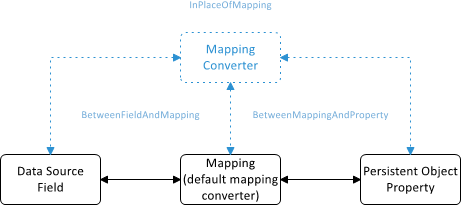
Available Converters
You can assign converters and specify the processing order using the properties listed in the following table.
Tip
A complete sample project is available in the DevExpress Code Examples database at https://supportcenter.devexpress.com/ticket/details/t497864/winforms-scheduler-mapping-converters.