How To: Create a Gauge From Scratch (Runtime)
- 8 minutes to read
This example demonstrates how to create the following circular gauge in code.
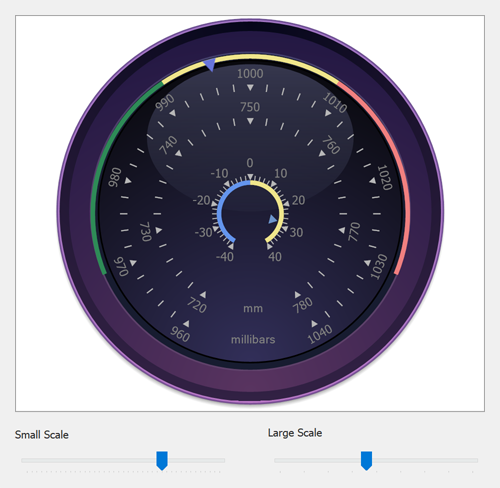
Drop the Gauge control (gaugeControl1) and two TrackBar controls (trackBar1, trackBar2) onto the Form.
There are two ways to add gauge UI elements.
- Use the
Add...methods to display the pre-designed UI elements (e.g., CircularGauge.AddNeedle, LinearGauge.AddScale, DigitalGauge.AddBackgroundLayer, etc.). For instance, theAddScalemethod creates a scale with tick marks formatted to display integer values and displays the scale within the Gauge control. - Create UI elements (ArcScaleComponent, LinearScaleMarkerComponent, DigitalBackgroundLayerComponent, etc.), name them, customize their settings, and add them to the corresponding collections of the Gauge control (e.g., the CircularGauge.Needles).
Note
Whichever approach you choose, wrap the code that sets up gauge UI elements in a pair of BeginUpdate \ EndUpdate methods to avoid excessive visual updates.
using System.Drawing;
using System.Windows.Forms;
using DevExpress.XtraGauges.Core.Model;
using DevExpress.XtraGauges.Win.Base;
using DevExpress.XtraGauges.Win.Gauges.Circular;
namespace GaugeFromSratch {
public partial class Form1 : Form {
public Form1() {
InitializeComponent();
gaugeControl1.Gauges.Add(CreateCircularGauge());
}
CircularGauge CreateCircularGauge() {
CircularGauge gauge = new CircularGauge();
gauge.BeginUpdate();
var scales = CreateScales(gauge);
var smallScale = scales[0];
var largeScale = scales[2];
CreateValueIndicators(gauge, smallScale, largeScale);
CreateScaleRanges(gauge, smallScale, largeScale);
CreateOrnamentalElements(gauge, largeScale);
trackBar1.Maximum = 40;
trackBar2.Maximum = 1040;
trackBar2.Minimum = 960;
trackBar1.ValueChanged += (s, e) => smallScale.Value = trackBar1.Value;
trackBar2.ValueChanged += (s, e) => largeScale.Value = trackBar2.Value;
gauge.EndUpdate();
return gauge;
}
ArcScaleComponent[] CreateScales(CircularGauge gauge) {
// Small Scale
var smallScale = new ArcScaleComponent();
smallScale.BeginUpdate();
smallScale.Name = "smallScale";
smallScale.StartAngle = -240f;
smallScale.EndAngle = 60f;
smallScale.Center = new DevExpress.XtraGauges.Core.Base.PointF2D(125, 125);
smallScale.RadiusX = 30F;
smallScale.RadiusY = 30F;
smallScale.MaxValue = 40F;
smallScale.MinValue = -40F;
smallScale.Value = trackBar1.Value;
smallScale.MajorTickCount = 9;
smallScale.MajorTickmark.FormatString = "{0:F0}";
smallScale.MajorTickmark.ShapeScale = new DevExpress.XtraGauges.Core.Base.FactorF2D(0.7F, 0.9F);
smallScale.MajorTickmark.ShapeType = DevExpress.XtraGauges.Core.Model.TickmarkShapeType.Circular_Style10_4;
smallScale.MajorTickmark.TextOffset = 15F;
smallScale.MajorTickmark.TextOrientation = DevExpress.XtraGauges.Core.Model.LabelOrientation.LeftToRight;
smallScale.AppearanceTickmarkText.Font = new System.Drawing.Font("Tahoma", 8F);
smallScale.AppearanceTickmarkText.TextBrush = new DevExpress.XtraGauges.Core.Drawing.SolidBrushObject(Color.Gray);
smallScale.MinorTickCount = 4;
smallScale.MinorTickmark.ShapeScale = new DevExpress.XtraGauges.Core.Base.FactorF2D(0.7F, 0.4F);
smallScale.MinorTickmark.ShapeType = DevExpress.XtraGauges.Core.Model.TickmarkShapeType.Circular_Style10_2;
smallScale.EndUpdate();
// Medium Scale
var mediumScale = new ArcScaleComponent();
mediumScale.BeginUpdate();
mediumScale.Name = "mediumScale";
mediumScale.StartAngle = -240f;
mediumScale.EndAngle = 60f;
mediumScale.Center = new DevExpress.XtraGauges.Core.Base.PointF2D(125, 125);
mediumScale.RadiusX = 80F;
mediumScale.RadiusY = 80F;
mediumScale.MinValue = 720F;
mediumScale.MaxValue = 780F;
mediumScale.MajorTickCount = 7;
mediumScale.MajorTickmark.FormatString = "{0:F0}";
mediumScale.MajorTickmark.ShapeScale = new DevExpress.XtraGauges.Core.Base.FactorF2D(0.7F, 1F);
mediumScale.MajorTickmark.ShapeType = DevExpress.XtraGauges.Core.Model.TickmarkShapeType.Circular_Style10_4;
mediumScale.MajorTickmark.TextOffset = 15F;
mediumScale.MajorTickmark.TextOrientation = DevExpress.XtraGauges.Core.Model.LabelOrientation.Tangent;
mediumScale.AppearanceTickmarkText.Font = new System.Drawing.Font("Tahoma", 8F);
mediumScale.AppearanceTickmarkText.TextBrush = new DevExpress.XtraGauges.Core.Drawing.SolidBrushObject(Color.Gray);
mediumScale.MinorTickCount = 4;
mediumScale.MinorTickmark.ShapeScale = new DevExpress.XtraGauges.Core.Base.FactorF2D(1.1F, 0.5F);
mediumScale.MinorTickmark.ShapeType = DevExpress.XtraGauges.Core.Model.TickmarkShapeType.Circular_Style10_2;
mediumScale.EndUpdate();
// Large Scale
var largeScale = new ArcScaleComponent();
largeScale.BeginUpdate();
largeScale.Name = "largeScale";
largeScale.Center = new DevExpress.XtraGauges.Core.Base.PointF2D(125, 125);
largeScale.RadiusX = 110F;
largeScale.StartAngle = -240f;
largeScale.EndAngle = 60f;
largeScale.RadiusY = 110F;
largeScale.MinValue = 960F;
largeScale.MaxValue = 1040F;
largeScale.Value = trackBar2.Value;
largeScale.MajorTickCount = 9;
largeScale.MajorTickmark.FormatString = "{0:F0}";
largeScale.MajorTickmark.ShapeScale = new DevExpress.XtraGauges.Core.Base.FactorF2D(0.7F, 1F);
largeScale.MajorTickmark.ShapeType = DevExpress.XtraGauges.Core.Model.TickmarkShapeType.Circular_Style10_4;
largeScale.MajorTickmark.TextOffset = 15F;
largeScale.MajorTickmark.TextOrientation = DevExpress.XtraGauges.Core.Model.LabelOrientation.Tangent;
largeScale.AppearanceTickmarkText.Font = new System.Drawing.Font("Tahoma", 8F);
largeScale.AppearanceTickmarkText.TextBrush = new DevExpress.XtraGauges.Core.Drawing.SolidBrushObject(Color.Gray);
largeScale.MinorTickCount = 4;
largeScale.MinorTickmark.ShapeScale = new DevExpress.XtraGauges.Core.Base.FactorF2D(1.1F, 0.5F);
largeScale.MinorTickmark.ShapeType = DevExpress.XtraGauges.Core.Model.TickmarkShapeType.Circular_Style10_2;
largeScale.EndUpdate();
var scales = new ArcScaleComponent[] { smallScale, mediumScale, largeScale };
gauge.Scales.AddRange(scales);
return scales;
}
void CreateValueIndicators(CircularGauge gauge, ArcScaleComponent smallScale, ArcScaleComponent largeScale) {
// A value indicator related to the inner scale
var needle = new ArcScaleNeedleComponent();
needle.BeginUpdate();
needle.Name = "needle";
needle.ArcScale = smallScale;
needle.StartOffset = 18F;
needle.EndOffset = 5F;
needle.ShapeType = DevExpress.XtraGauges.Core.Model.NeedleShapeType.CircularHalf_Style23;
needle.ZOrder = -50;
needle.EndUpdate();
// A value indicator related to the outer scale
var marker = new ArcScaleMarkerComponent();
marker.BeginUpdate();
marker.Name = "marker";
marker.ArcScale = largeScale;
marker.ShapeOffset = 27F;
marker.Shader = new DevExpress.XtraGauges.Core.Drawing.StyleShader() { StyleColor1 = Color.SlateBlue, StyleColor2 = Color.CornflowerBlue };
marker.ShapeScale = new DevExpress.XtraGauges.Core.Base.FactorF2D(0.8F, 1F);
marker.ZOrder = -100;
marker.EndUpdate();
gauge.Needles.Add(needle);
gauge.Markers.Add(marker);
}
void CreateScaleRanges(CircularGauge gauge, ArcScaleComponent smallScale, ArcScaleComponent largeScale) {
// Outer Green Range
ArcScaleRange outerGreenRange = new ArcScaleRange();
outerGreenRange.AppearanceRange.ContentBrush = new DevExpress.XtraGauges.Core.Drawing.SolidBrushObject(Color.SeaGreen);
outerGreenRange.StartThickness = 4F;
outerGreenRange.EndThickness = 4F;
outerGreenRange.StartValue = 970F;
outerGreenRange.EndValue = 991F;
outerGreenRange.ShapeOffset = 33F;
// Outer Yellow Range
ArcScaleRange outerYellowRange = new ArcScaleRange();
outerYellowRange.AppearanceRange.ContentBrush = new DevExpress.XtraGauges.Core.Drawing.SolidBrushObject(Color.Khaki);
outerYellowRange.StartThickness = 4F;
outerYellowRange.EndThickness = 4F;
outerYellowRange.StartValue = 991F;
outerYellowRange.EndValue = 1009F;
outerYellowRange.ShapeOffset = 33F;
// Outer Red Range
ArcScaleRange outerRedRange = new ArcScaleRange();
outerRedRange.AppearanceRange.ContentBrush = new DevExpress.XtraGauges.Core.Drawing.SolidBrushObject(Color.LightCoral);
outerRedRange.StartValue = 1009F;
outerRedRange.EndValue = 1030F;
outerRedRange.StartThickness = 4F;
outerRedRange.EndThickness = 4F;
outerRedRange.ShapeOffset = 33F;
// Inner Blue Range
ArcScaleRange innerBlueRange = new ArcScaleRange();
innerBlueRange.AppearanceRange.ContentBrush = new DevExpress.XtraGauges.Core.Drawing.SolidBrushObject(Color.CornflowerBlue);
innerBlueRange.StartValue = -40F;
innerBlueRange.EndValue = 0F;
innerBlueRange.StartThickness = 4F;
innerBlueRange.EndThickness = 4F;
innerBlueRange.ShapeOffset = 0F;
// Inner Yellow Range
ArcScaleRange innerYellowRange = new ArcScaleRange();
innerYellowRange.AppearanceRange.ContentBrush = new DevExpress.XtraGauges.Core.Drawing.SolidBrushObject(Color.Khaki);
innerYellowRange.StartValue = 0F;
innerYellowRange.EndValue = 40F;
innerYellowRange.StartThickness = 4F;
innerYellowRange.EndThickness = 4F;
innerYellowRange.ShapeOffset = 0F;
// Adds the ranges to the scales
smallScale.Ranges.AddRange(new ArcScaleRange[] { innerBlueRange, innerYellowRange });
largeScale.Ranges.AddRange(new ArcScaleRange[] { outerGreenRange, outerYellowRange, outerRedRange });
}
void CreateOrnamentalElements(CircularGauge gauge, ArcScaleComponent largeScale) {
ArcScaleBackgroundLayerComponent backgroundLayer = new ArcScaleBackgroundLayerComponent();
backgroundLayer.BeginUpdate();
backgroundLayer.Name = "backgroundLayer";
backgroundLayer.ShapeType = DevExpress.XtraGauges.Core.Model.BackgroundLayerShapeType.CircularFull_Style23;
backgroundLayer.ArcScale = largeScale;
backgroundLayer.Size = new SizeF(350F, 350F);
backgroundLayer.ZOrder = 1000;
backgroundLayer.EndUpdate();
// Custom labels
LabelComponent mmLabel = new LabelComponent();
mmLabel.BeginUpdate();
mmLabel.Name = "mmLabel";
mmLabel.Text = "mm";
mmLabel.Position = new DevExpress.XtraGauges.Core.Base.PointF2D(128, 210);
mmLabel.AppearanceText.TextBrush = new DevExpress.XtraGauges.Core.Drawing.SolidBrushObject(Color.Gray);
mmLabel.EndUpdate();
LabelComponent mbLabel = new LabelComponent();
mbLabel.BeginUpdate();
mbLabel.Name = "mbLabel";
mbLabel.Text = "millibars";
mbLabel.Position = new DevExpress.XtraGauges.Core.Base.PointF2D(128, 238);
mbLabel.AppearanceText.TextBrush = new DevExpress.XtraGauges.Core.Drawing.SolidBrushObject(Color.Gray);
mbLabel.EndUpdate();
// Adds the background and labels to the Gauge control
gauge.BackgroundLayers.Add(backgroundLayer);
gauge.Labels.AddRange(new LabelComponent[] { mmLabel, mbLabel });
}
}
}
See Also