Column Header
Column headers identify the columns in a Tree List control. A column header contains:
- a caption string identifying the column’s content.
- a sort glyph identifying the data sort order (if any) applied to the column’s values.
The column header panel contains the headers of all the visible columns. Hidden columns’ headers are displayed in the Customization Form. Right-clicking a column header activates the column header’s context menu.
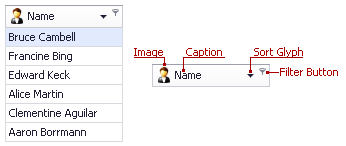
The table below lists the main properties which affect the element’s appearance:
Appearance | The TreeListAppearanceCollection.HeaderPanel property. Note: the appearance settings which specify the background and border colors are ignored if a Tree List is painted in WindowsXP or Office2003 style. |
Custom Draw Event | The TreeList.CustomDrawColumnHeader event. |
Visibility | The TreeListOptionsView.ShowColumns option specifies whether column headers are displayed. A column’s TreeListOptionsColumn.ShowInCustomizationForm option specifies whether the column header can appear in the Customization Form when hidden. |
Contents |