Filter Button
Filter buttons ![]() are displayed within column headers. A filter button invokes the Column’s Filter DropDown list, which enables the end-user to specify data filtering conditions.
are displayed within column headers. A filter button invokes the Column’s Filter DropDown list, which enables the end-user to specify data filtering conditions.
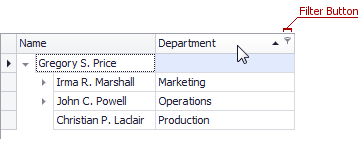
The table below lists the main properties affecting element appearance.
Availability | |
Custom Draw Event |