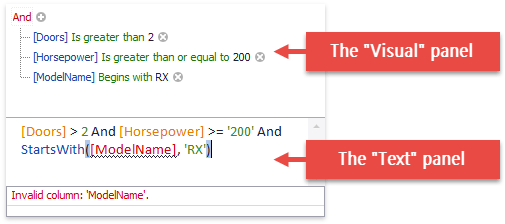Filter Editor
The Filter Editor allows users to build filter criteria of any complexity with an unlimited number of filter conditions combined by logical operators.
To invoke the Filter Editor, users can click the Edit Filter button in the Filter Panel or the Filter Editor… command in the Column Header Context Menu.
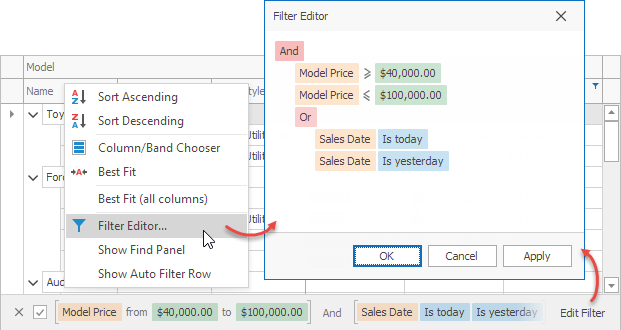
The table below lists the main properties that affect element appearance.
Availability | |
Customization | |
Filter Data Based on Collection Properties |
Starting with version 18.1, this legacy Filter Editor was replaced with an updated version that features the advanced “Text” tab where you can type filter expressions manually. This tab now supports syntax highlighting and auto-complete to facilitate input. To revert data-aware controls back to the legacy Filter Editor version, disable the static WindowsFormsSettings.UseAdvancedFilterEditorControl property.